OSSLab::開放軟體實驗室(Open Source Software Lab) > 硬體研究 > 嵌入式系統與硬體 - Embedded System and Hardware > NextVOD unit Hacking - 網樂通改機 > 子專案:NextNAS > 2.如何安裝wheezy版
內容表格
- 1. Wonderbox2.0 release !! (20131231) 程式會自動更新,舊版無需重裝~ 1.WEB UI增加IPCAM/WEBCAM管理介面
- 2. 2.最新刷機改成用sh4twbox 0.9.2 網樂通萬用改機救援碟改機 可參考 http://www.twpda.com/2013/09/sh4twbox-07.html 線上刷機請輸入 http://stwp26.cyberhood.net.tw/NextNAS/target.NexNAS-wheezy-sh4twbox092.tgz
- 3. 注意事項: 1.第一次刷機時最好手動format USB DOM,刪除partiton 2,3,4 然後新增一個partition 2 2.partiton1改成FAT16 3.再執行sh4twbox --> p2 進行安裝
NextNAS for wheezy版 (未來的功能會以此版為主)
1.已啟用服務wonderbox、transmission 、dropbear
2.增加一個救援IP(192.168.168.168)
3.可利用CVBS(AV端子)接螢幕作console登入
4.kernel版本2.6.32-59,已支援UVC ,EXT4
5.root密碼wb1234
6.Wonderbox web UI => http://<NextNAS-ip>:8101 (預設帳/密=>admin)
官方討論區: http://forum.wonderbox.net.tw
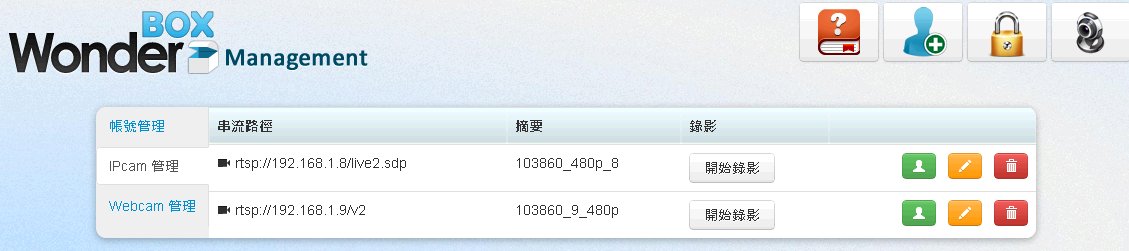
2.
PS.在此特別感謝Chia-Cheng Huang、林原志 、徐皓等開發團隊的幫忙...
註: 常有人問怎麼還要錢?(試用600 天)其實這版是FREE 的.
我們希望真的有在用的人在到期時,再來申請終身免費..
當然如果你覺得功能很實用的話也可以贊助我們開發~謝謝!
贊助方式請利用後台UI,直接點選 '前往付費'
- Was this page helpful?
- 標籤 (Edit tags)
- 什麼連接到這裡
文件 2
| 文件 | 大小 | 日期 | 附件上傳者 | |||
|---|---|---|---|---|---|---|
| inst-01p.jpg 無描述 | 108.16 KB | 11:45, 31 Dec 2013 | chark | 動作 | ||
| inst-02.jpg 無描述 | 50.88 KB | 11:45, 31 Dec 2013 | chark | 動作 | ||
Powered by MindTouch Core

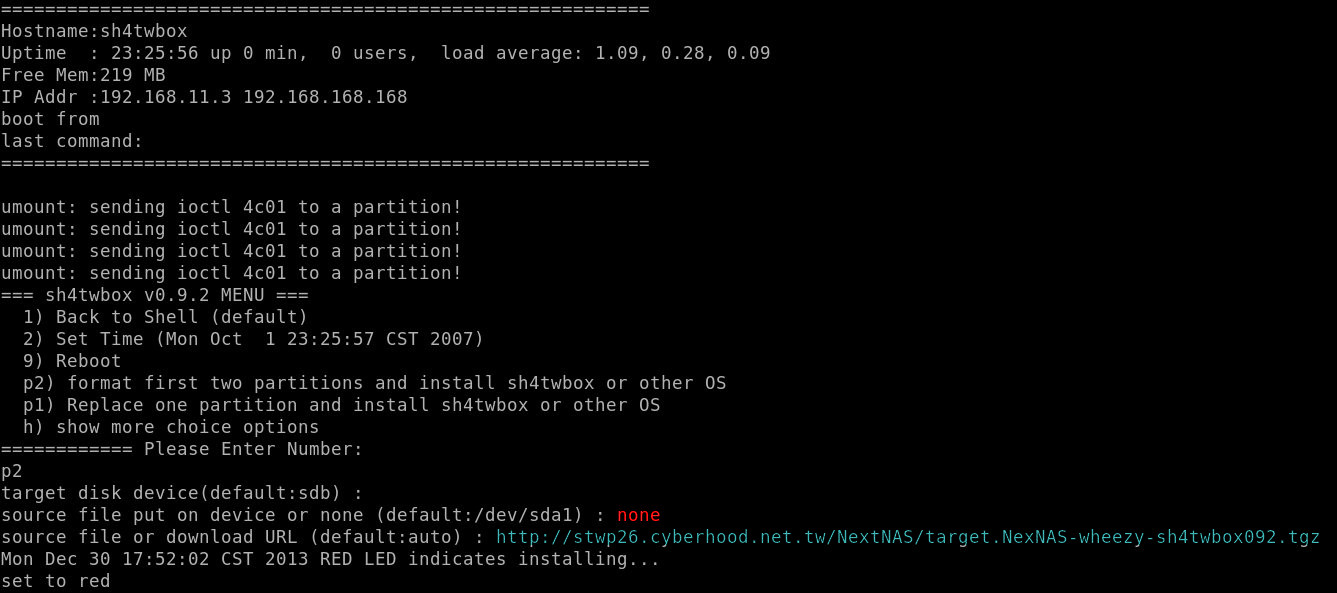


target disk device(default:sda) : sda
source file put on device or none (default:/dev/sdb1) : none
NAS/target.NexNAS-wheezy-sh4twbox092.tgzo) : http://stwp26.cyberhood.net.tw/NexttNAS/target.NexNAS-wheezy-sh4twbox092.tgz
Wed Jun 11 09:52:37 CST 2014 RED LED indicates installing...
set to red
Info: myfdisk sda del 1 0 0
The number of cylinders for this disk is set to 5157.
There is nothing wrong with that, but this is larger than 1024,
and could in certain setups cause problems with:
1) software that runs at boot time (e.g., old versions of LILO)
2) booting and partitioning software from other OSs
(e.g., DOS FDISK, OS/2 FDISK)
Command (m for help): Partition number (1-4): Info: myfdisk sda del 2 0 0
The number of cylinders for this disk is set to 5157.
There is nothing wrong with that, but this is larger than 1024,
and could in certain setups cause problems with:
1) software that runs at boot time (e.g., old versions of LILO)
2) booting and partitioning software from other OSs
(e.g., DOS FDISK, OS/2 FDISK)
Command (m for help): Partition number (1-4): Info: myfdisk sda new 1 fat16 32
The number of cylinders for this disk is set to 5157.
There is nothing wrong with that, but this is larger than 1024,
and could in certain setups cause problems with:
1) software that runs at boot time (e.g., old versions of LILO)
2) booting and partitioning software from other OSs
(e.g., DOS FDISK, OS/2 FDISK)
Command (m for help): You must delete some partition and add an extended partiti
on first
Command (m for help): Info: myfdisk sda new 2 ext234 auto
The number of cylinders for this disk is set to 5157.
There is nothing wrong with that, but this is larger than 1024,
and could in certain setups cause problems with:
1) software that runs at boot time (e.g., old versions of LILO)
2) booting and partitioning software from other OSs
(e.g., DOS FDISK, OS/2 FDISK)
Command (m for help): You must delete some partition and add an extended partiti
on first
Command (m for help): Info: Wed Jun 11 09:52:40 CST 2014 format /dev/sda2 ext4
mke2fs 1.41.14 (22-Dec-2010)
/dev/sda2 is mounted; will not make a filesystem here!
09:52:40[1]root@sh4twbox ~ #
df 一下看看
開機後,df 的結果如下:
10:38:44[0]root@sh4twbox ~ # df
Filesystem 1K-blocks Used Available Use% Mounted on
10:38:48[0]root@sh4twbox ~ #
fdisk -l 看看!
Disk /dev/sda: 1010 MB, 1010826752 bytes
64 heads, 32 sectors/track, 963 cylinders
Units = cylinders of 2048 * 512 = 1048576 bytes
Device Boot Start End Blocks Id System
/dev/sda1 1 360 368624 6 FAT16
Disk /dev/sdb: 8027 MB, 8027897856 bytes
160 heads, 19 sectors/track, 5157 cylinders
Units = cylinders of 3040 * 512 = 1556480 bytes
Device Boot Start End Blocks Id System
/dev/sdb1 1 203 308550+ 83 Linux
/dev/sdb2 204 406 308560 83 Linux
/dev/sdb3 407 4546 6292800 83 Linux
/dev/sdb4 4547 5139 901360 83 Linux
10:46:06[0]root@sh4twbox ~ #
1.先用fdisk /dev/sdb 將partition2,3,4刪除
2.執行sh4twbox
target disk device(default:sda) : sdb (確認Sdb是8G的USB DOM)
source file put on device or none (default:/dev/sdb1) : none
NAS/target.NexNAS-wheezy-sh4twbox092.tgzo) : http://stwp26.cyberhood.net.tw/NexttNAS/target.NexNAS-wheezy-sh4twbox092.tgz
執行sh4twbox
11:18:47[0]root@sh4twbox ~ # sh4twbox
===== Disk Partition Listing (fdisk -l) ===================
Disk /dev/sda: 1010 MB, 1010826752 bytes
64 heads, 32 sectors/track, 963 cylinders
Units = cylinders of 2048 * 512 = 1048576 bytes
Device Boot Start End Blocks Id System
/dev/sda1 1 360 368624 6 FAT16
Disk /dev/sdb: 8027 MB, 8027897856 bytes
160 heads, 19 sectors/track, 5157 cylinders
Units = cylinders of 3040 * 512 = 1556480 bytes
Device Boot Start End Blocks Id System
/dev/sdb1 1 203 308550+ 83 Linux
===========================================================
Hostname:sh4twbox
Uptime : 11:19:11 up 3 min, 1 users, load average: 0.26, 0.20, 0.09
Free Mem:219 MB
IP Addr :192.168.0.104 192.168.168.168
boot from
last command:
root pts/0 192.168.0.105:57 Wed Jun 11 11:16 still logged in
===========================================================
=== sh4twbox v0.9.2 MENU ===
1) Back to Shell (default)
2) Set Time (Wed Jun 11 11:19:11 CST 2014)
9) Reboot
p2) format first two partitions and install sh4twbox or other OS
p1) Replace one partition and install sh4twbox or other OS
h) show more choice options
============ Please Enter Number:
p2
target disk device(default:sdb) : sdb
source file put on device or none (default:/dev/sda1) : none
source file or download URL (default:auto) : http://stwp26.cyberhood.net.tw/Next
NAS/target.NexNAS-wheezy-sh4twbox092.tgz
Wed Jun 11 11:20:17 CST 2014 RED LED indicates installing...
set to red
Info: myfdisk sdb del 1 0 0
The number of cylinders for this disk is set to 5157.
There is nothing wrong with that, but this is larger than 1024,
and could in certain setups cause problems with:
1) software that runs at boot time (e.g., old versions of LILO)
2) booting and partitioning software from other OSs
(e.g., DOS FDISK, OS/2 FDISK)
Command (m for help): Selected partition 1
Command (m for help): Info: myfdisk sdb del 2 0 0
The number of cylinders for this disk is set to 5157.
There is nothing wrong with that, but this is larger than 1024,
and could in certain setups cause problems with:
1) software that runs at boot time (e.g., old versions of LILO)
2) booting and partitioning software from other OSs
(e.g., DOS FDISK, OS/2 FDISK)
Command (m for help): Selected partition 1
Command (m for help): Info: myfdisk sdb new 1 fat16 32
The number of cylinders for this disk is set to 5157.
There is nothing wrong with that, but this is larger than 1024,
and could in certain setups cause problems with:
1) software that runs at boot time (e.g., old versions of LILO)
2) booting and partitioning software from other OSs
(e.g., DOS FDISK, OS/2 FDISK)
Command (m for help): Command action
e extended
p primary partition (1-4)
Info: myfdisk sdb new 2 ext234 auto
The number of cylinders for this disk is set to 5157.
There is nothing wrong with that, but this is larger than 1024,
and could in certain setups cause problems with:
1) software that runs at boot time (e.g., old versions of LILO)
2) booting and partitioning software from other OSs
(e.g., DOS FDISK, OS/2 FDISK)
Command (m for help): Command action
e extended
p primary partition (1-4)
Info: Wed Jun 11 11:20:19 CST 2014 format /dev/sdb2 ext4
mke2fs 1.41.14 (22-Dec-2010)
Could not stat /dev/sdb2 --- No such file or directory
The device apparently does not exist; did you specify it correctly?
11:20:19[1]root@sh4twbox ~ #
Disk /dev/sda: 1010 MB, 1010826752 bytes
64 heads, 32 sectors/track, 963 cylinders
Units = cylinders of 2048 * 512 = 1048576 bytes
Device Boot Start End Blocks Id System
/dev/sda1 1 360 368624 6 FAT16
Disk /dev/sdb: 8027 MB, 8027897856 bytes
160 heads, 19 sectors/track, 5157 cylinders
Units = cylinders of 3040 * 512 = 1556480 bytes
Device Boot Start End Blocks Id System
/dev/sdb1 1 203 308550+ 83 Linux
17:23:33[0]root@sh4twbox ~ #
應該是少了這個!!
程式會作~
我分割完之後
再刷機時他出現了
/dev/sdb2 is mounted; will not make a filesystem here!
不知道這是麼樣的問題
看看目前的partition分佈~
或重新開機重刷看看!