- Gather feedback on your content with community scoring - these ratings weight results in adaptive search. Through curation analytics, ratings are used to highlight pages in need of attention. Learn more on enabling these capabilities with MindTouch 2010.
內容表格
沒有標頭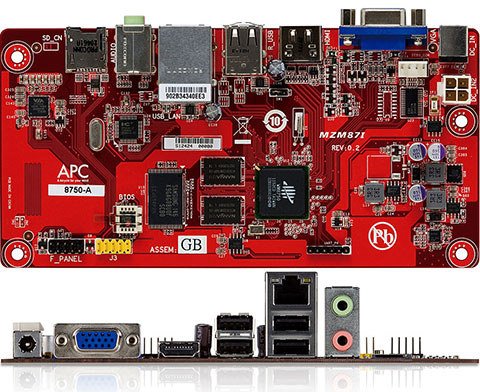
VIA APC Debian Linux
Download Image
http://www.raspbian.org/ApricotImages
原 APC Debian image 有些使用上不方便
因此OSSLab 實驗室做了一些修改
Install Image
1.sudo fdisk -l
you will see the your sd card disk, like /dev/sdb
2.sudo dd if=your_image_file.img of=/dev/sdb bs=64k
used "gparted" to change the rootfs partition size (原 ApricotImages image 為2GB 建議擴充)
== arduino IDE ==
sudo apt-get install arduino arduino-core
安裝後,執行檔(arduino、avr-g++、avr-gcc、avrdude、等等)位於/usr/bin裡,
avrdude的設定檔位於/etc/avrdude.conf,
範例程式碼與API參考文件分別位於/usr/share/doc/arduino-core的子目錄examples與reference裡,
Arduino核心程式碼位於/usr/share/arduino/hardware/arduino/cores/arduino裡,
內建程式庫位於/usr/share/arduino/libraries裡,請自行瀏覽其他相關目錄。
Download latest Arduino IDE, for example "arduino-1.0.3" now
http://arduino.cc/en/main/software
If you use the embedded Linux like "Linaro" etc....
Please do below actions
1.cd arduino-1.0.3
cp /usr/lib/jni/librxtxSerial.so lib/librxtxSerial.so
cp /usr/share/java/RXTXcomm.jar lib/RXTXcomm.jar
2.cp /usr/bin/avrdude arduino-1.0.3/hardware/tools/avrdude
cp /etc/avrdude.conf arduino-1.0.3/hardware/tools/avrdude.conf
3.cd arduino-1.0.3/hardware/tools/avr/bin
cp /usr/bin/avr* .
4.cd arduino-1.0.3/hardware/tools/avr/bin.gcc
cp /usr/bin/avr-cpp .
cp /usr/bin/avr-g++ .
cp /usr/bin/avr-gcc .
5.cd arduino-1.0.3/hardware/tools/avr/lib/gcc/avr
rm -rf *
cp -r /usr/lib/gcc/avr/4.x.x .
6. cd arduino-1.0.3/
./arduino &
== ser2net
1.sudo apt-get install ser2net
2.sudo vim /etc/ser2net.conf
Add below, "3001" is port number.....
3001:raw:600:/dev/ttyUSB0:9600 NONE 1STOPBIT 8DATABITS XONXOFF LOCAL -RTSCTS
every time you reboot your board, you need to do
sudo chmod 666 /dev/ttyACM0 or
sudo chmod 666 /dev/ttyUSB0
===== mjpg-streamer ======= (將USB mjpeg webcam 轉為IP CAM 服務)
1.sudo apt-get install libjpeg-dev libjpeg62-dev
2.svn co https://mjpg-streamer.svn.sourceforg.../mjpg-streamer mjpg-streamer
3.cd mjpg-streamer/mjpg-streamer
4. ./start.sh
5. If you want to change the http port:
vim plugins/output_http/output_http.c:86
port = htons(8080); <<== change the port number
===luci==
http://luci.subsignal.org/trac/wiki/Download
sudo apt-get install lua5.1
sudo apt-get install liblua5.1-0-dev
sudo apt-get install libssl-dev
sudo apt-get install libncurses5 libncurses5-dev
sudo apt-get install bridge-utils
== lighttpd ===
Reference: http://phorum.study-area.org/index.php?topic=67673.0
1. sudo apt-get install lighttpd
2. sudo vim /etc/lighttpd/lighttpd.conf
index-file.names = ( "index.php", "index.html",
"index.lua", "index.cgi", <== 加了兩個
"index.htm", "default.htm",
" index.lighttpd.html" )
在"indlsex-file.names"裡加了兩個預設首頁檔名, 可以不加沒關係
3. sudo vim /etc/lighttpd/conf-available/10-cgi.conf
==> 加入這個 alias.url = ( "/cgi-bin/" => "/var/www/cgi-bin/")
4. sudo lighty-enable-mod cgi
5. sudo /etc/init.d/lighttpd restart
== kernel ==
Install CROSS_COMPILE
1.wget http://www.codesourcery.com/sgpp/lit...ux-gnu.tar.bz2
2. sudo cp arm-2009q1-203-arm-none-linux-gnueabi-i686-pc-linux-gnu.tar.bz2 /usr/local
3. sudo tar -jxvf arm-2009q1-203-arm-none-linux-gnueabi-i686-pc-linux-gnu.tar.bz2
4. vi ~/.bashrc
export PATH=$PATH:/usr/local/arm-2009q1/bin
Build Kernel
1.git clone https://github.com/apc-io/apc-8750.git
2.wget http://www.raspbian.org/ApricotImage...3_kernel.patch
3.cd apc-8750
patch -p1 < apc_apricot_r3_kernel.patch
4.cd kernel
a. make ARCH=arm CROSS_COMPILE=arm-none-linux-gnueabi- ubin
b. make ARCH=arm CROSS_COMPILE=arm-none-linux-gnueabi- modules
c. mkdir /some/where/your/folder/modules
d. make ARCH=arm CROSS_COMPILE=arm-none-linux-gnueabi- INSTALL_MOD_PATH=/some/where/your/folder/modules modules_install
5. insert your sd card
a. cp uzImage.bin /media/BOOT
b. sudo cp -r /some/where/your/folder/modules/lib/modules /media/APC/lib
- Was this page helpful?
- 標籤 (Edit tags)
- 什麼連接到這裡
| Images 0 | ||
|---|---|---|
| No images to display in the gallery. |
