OSSBox En
內容表格
- 1. Specifications:
- 2. Accessories & package
- 3. Drives
- 4. Applicable software
- 5. Storage Design
- 6.
Shortcoming
- 6.1. Expansion
- 6.2. Reflections:
- 7. FQA
- 8. Photos
- 有鑑於opensources (linux)搭配硬體有不少相容性問題,一般使用者無法順暢處理,在熱心推廣opensouces 廠商支持之下,推出價格十分低廉的OSS Box
OSSLAB則結合已改編譯好的開源碼應用軟體.無需任何安裝修改驅動.以Web UI為主設定方式,讓大家可以方便使用這些開源碼軟體
所有改寫軟體均遵守GPL等軟體合約.
Concerning there are quite a few compatibility problems when opensources (linux) collocates with hardware and most users cannot handle it smoothly, we introduce OSS Box of low price under the support of manufacturers who promote opensources intently. OSSLAB
Specifications:
- CPU:VIA C3 Nehemiah 1.0 Ghz
- DRAM :Long dimm DDR slot*2 32MB~2048MB
- Storage: 2 IDEconnector. IDE 1: standard connector; IDE 2: mini connector
- Vedio Output:Built-in S-vedio terminal, D-sub, AV terminal, DVI port
- USB :4 USB 2.0 ports
- Audio :Analog RCA, M-Audio, Coaxial output. MIC input
- Lan:2 port 10/100 Lan (RTL8100). Lan 2: Mini PCI slot
- PCI: One PCI slot,can be expanded by Raid , Graphics ,4 Port lan card, switch Trunk card, TV Tuner Card
- Other ports: Multi-Card Reader, Smart card reader (can be used in ATM transfer), Serial port
- Mpeg Decoder:Sigma designs REALmagic EM8475 可硬解mpeg 1,2 ,divx codec (1080i ok )
Spec http://www.hesw.com/product/processo...x/em847Xpb.pdf
相同於 Sigma Designs REALmagic X-Card 高端硬體mpeg card
http://www.tomshardware.tw/801,review-801.html
無法硬解H.264
Accessories & package
- Remote controller
- DVI to VGA convertor
- power supply+power cord
Drives
- Sigma REALmagic Xcard MPEG Decoder Card.zip download Link:
http://www.sigmadesigns.com/public/Support/downloads.html#xcard
cannot use Setup, 需透過新增硬體安裝 need
- video_CLE266_16944445_XP downloard link:
http://wiki.osslab.org.tw/@api/deki/files/460/=video_CLE266_16944445_XP.zip
Applicable software
- Win XP
Smooth on internet browsing and playiDVD, mpeg I and II (720P 部份不順暢 1080i不順暢)
advantafes: can totally support Mpeg Decoder
DVB-T driver ok
P2P Stream (PPLive and XBMC can be completely integrated.)
軟體支源性最好
disavantages:Embedded Flash occupies large amount of space and OS gets damaged easily
OS authorizatioin is not free.
- FREE VDR
搭配衛星接收卡可用於DVB-S mpeg 2 HD撥放 類似於DVB-S BOX 有支援內建mpeg decoder
CNVDR http://www.cnvdr.org/bbs/viewthread....extra=page%3D1
- Geexbox
- XBMC
Can download xbmc live CD or USB Image (with OS), it takes up 2GB of the space
Download link: http://jaist.dl.sourceforge.net/sour..._Live-8.10.zip
The current version of XBMC is not compatible with OSS Box. in process
- thin client 應用 thinstation
- Pfsense 特點內建VPN server
- # IPCOP (含proxy功能)
http://www.pczone.com.tw/vbb3/thread/16/109334/
- # Coyote (北美小銀狼)
http://www.pczone.com.tw/vbb3/thread/16/109306/
- FreeUTM Untagle
- AntiSpam http://nopam.ccu.edu.tw/
- IP PBX等 都可運作( CF CARD,USB 都可可開機)
Storage Design
- USB Boot
一.機箱外USB Stick 需改線路. need to change the wiring of USB stick on the chassis.
二.直插 機箱內主機版USB 連接頭
三. card reader cf slot
- ATA Storage
A. Standard IDE HDD
B. CF to 3.5 Storage
C. IDE SSD
should consider mode when use CF
Please refer to: http://www.mobile01.com/topicdetail....f=159&t=764153
- Lan Boot
Need to write boot code on main board's flash bios
Shortcoming
- USB has problem with large power supply equipment
Solution:
First: unsolder Diode circuit board, change it into direct connection
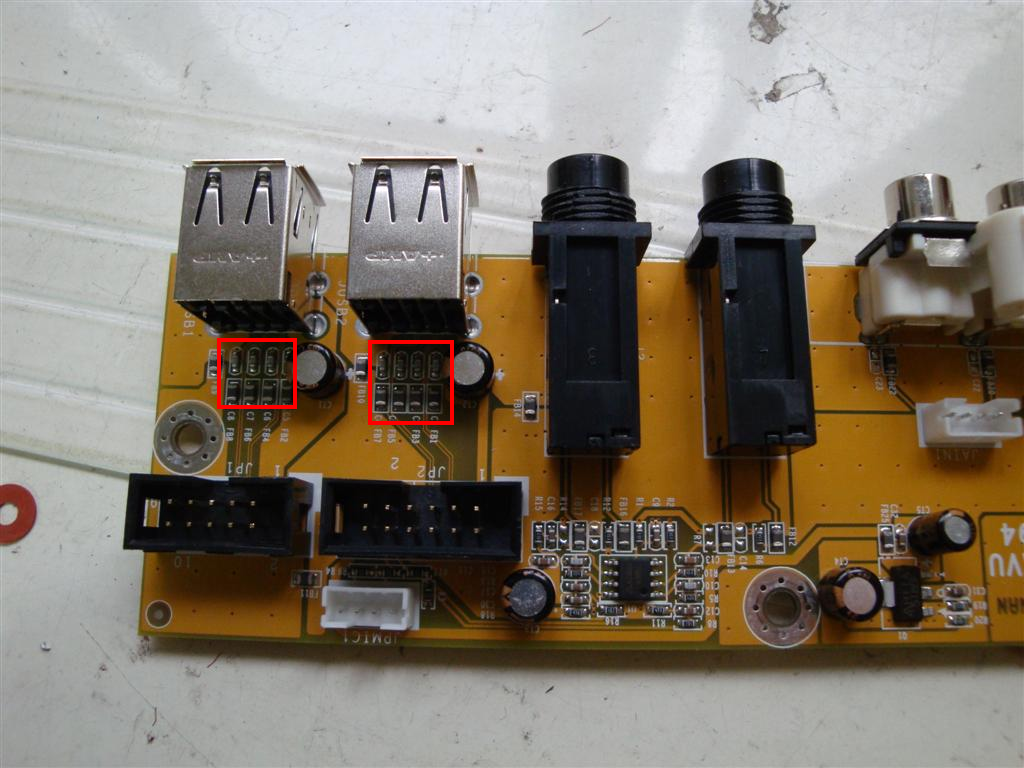
also change front-end USB panel and motherboard cable
Second: solderless. configure tailgate USB connector, which will take up the PCI slot
- USB card reader might be USB 1.1
Solution: change the circuit board. in process - CPU efficiency
Solution: Bios over clock, increase the efficiency by 10%
Expansion
- PCI Ati 9200 DVI +VGA
Hopefully it can play movies of 720P smoothly and OK with 1080i.
- 4 port lan card can be used as sofeware router which makes this machine 6 port lan.
- Analog TV card media center or Slingbox (cpu may not strong enough. testing if EM8475 can be encoded now)
- No problem with Satellite DVB-S receiver card, standard DVB-S. CCTV HI-Vision should work (it's Mpeg2 encode)
- USB DVB-T 接收-->一般15台沒問題 .但軟體(cpu恐怕不夠力) 或硬體decoder Taiwan Public Telivision Hi HD 可行否?
- FXO ,FXS Trunk Card 用於PBx
Reflections:
- small volumn, excellent expansion with 1 pc and 1 pci, low price, CPU is a bit slow
- images or movies are rather clear when using companent connector or AV output, quite different from AV-out of normal graphic card.
FQA
- Since there are many output formats, changes must be made in BIOS in order to output correctly. For example, set to DVI when want to use DVI.
Settings of display card's image output are the same with that of BIOS. If set to CRT+TV, output will be done through terminals (AV, S, component vedio). Hence, following match settings are configured:
Set to "TV" when need to use AV, S, component vedio output
Set to "CRT" or "CRT+DVI" when need to use D-sub (through DIV to D-sub)
Set to "DVI" or "CRT+DV when need to use DVI
Photos
電路版圖 與連接器







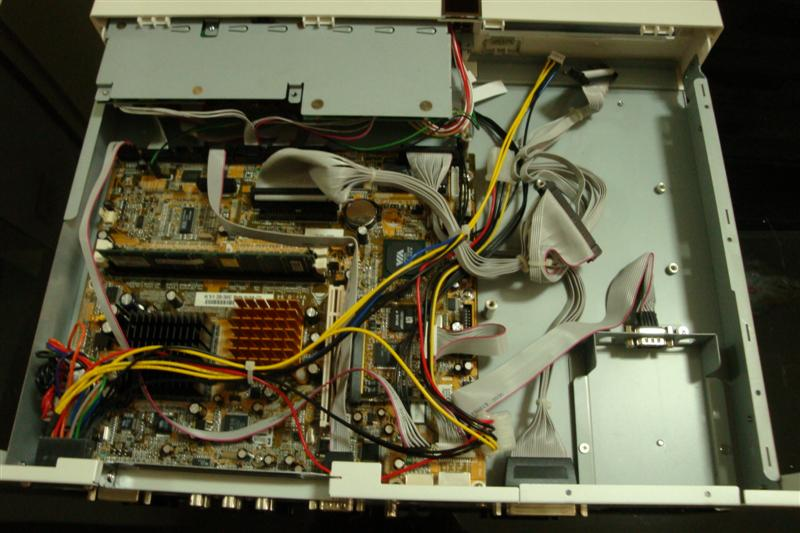
.jpg)
Powered by MindTouch Core
