Editor Tools for Linux
內容表格
- 1. Sublime
- 2. SciTE
- 3. Textadept
- 4. Komodo Edit
- 5. jEdit (Java)
- 6. UltraEdit for Linux (商用授權)
- 7. Notepad++ with Wine
- 7.1. 安裝 Wine
- 7.2. 下載 Notepad++ Portable
Update:
By 2016/5/17)
http://www.unixmen.com/top-10-altern...notepad-linux/
安裝前注意事項:
- 以下的軟體幾乎都會需要 GTK+ 2.2 甚至是 3 的版本,建議使用 Fedora 20 或 Ubuntu 12 以後。
- 軟體有區分 32-bit 或 64-bit。
- Wine 安裝建議使用 32-bit,避免一些不相容問題。
- 不要使用 CentOS、RedHat 或其他伺服器用的 Linux 版本。
Sublime
官方首頁:https://www.sublimetext.com/3
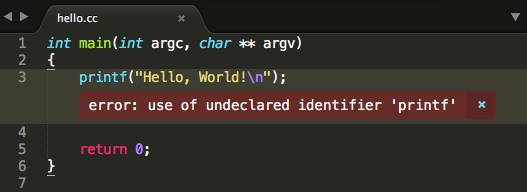
License: build 3126
—– BEGIN LICENSE —– Ryan Clark Single User License EA7E-812479 2158A7DE B690A7A3 8EC04710 006A5EEB 34E77CA3 9C82C81F 0DB6371B 79704E6F 93F36655 B031503A 03257CCC 01B20F60 D304FA8D B1B4F0AF 8A76C7BA 0FA94D55 56D46BCE 5237A341 CD837F30 4D60772D 349B1179 A996F826 90CDB73C 24D41245 FD032C30 AD5E7241 4EAA66ED 167D91FB 55896B16 EA125C81 F550AF6B A6820916 —— END LICENSE ——
jEdit (Java)
官方首頁:http://www.jedit.org/
中文介紹:http://briian.com/6613/jedit.html
NOTE: 新版 v5.2 需要 JRE 1.7+
UltraEdit for Linux (商用授權)
官方首頁:http://www.ultraedit.com/
NOTE: 只有這個可以支援 CentOS 5
安裝 RPM 時,遇到錯誤 error: Failed dependencies: libpng12.so.0 is needed by UltraEdit-4.2-0.5.i386
Ans: 找尋套件 libpng12-1.2.50-5 .fc20.i686.rpm
Notepad++ with Wine
Wine 首頁:http://www.winehq.org/
Notepad++ 首頁:http://notepad-plus-plus.org/
安裝教學:http://www.tecmint.com/install-wine-...os-and-fedora/
安裝 Wine
for 32-bit)
$ wget http://citylan.dl.sourceforge.net/project/wine/Source/wine-1.6.2.tar.bz2 $ tar -xvf wine-1.6.2.tar.bz2 -C /tmp/ $ cd /tmp/wine-1.6.2/ $ ./tools/wineinstall We need to install Wine as the root user. Do you want us to build Wine, 'su root' and install Wine? Enter 'no' to build Wine without installing: (yes/no) yes
NOTE:
- 必須使用非 root 用戶作安裝
- 安裝時會進行編譯工作,請耐心等候
- 在編譯完成後,進入程式安裝步驟前,會詢問 root 密碼
- 筆者安裝在 CentOS 5 32-bit 系統下,Notepad++ 可以開啟,但只要一開始編輯,程式就會當掉。
設定 Wine
NOTE: 使用非 root 用戶執行
$ winecfg
下載 Notepad++ Portable
下載位址:http://portableapps.com/apps/develop...padpp_portable
檔案下載後,先在 Windows 環境解壓後直接執行,如果沒問題,將整個程式目錄複製到 Linux 的使用者目錄內。
在 Linux 開啟 Notepad++
$ wine /home/alang/Editors/Wine/WinApp/Notepad++Portable/Notepad++Portable.exe







