I2C LCD
內容表格
沒有標頭從淘寶買來的 I2C LCD (http://item.taobao.com/item.htm?spm=a230r.1.10.209&id=18859272993):
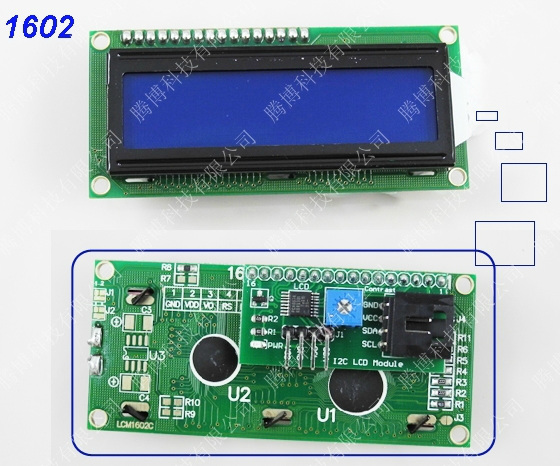
特性:
- 16x2 LCD 藍底白字,有背光
- 走 I2C 控制,設備地址為 0x27
- 可調整螢幕顯示對比
- 5V 供電,相容於 Arduino
接線方法:
SDA - 接 Arduino 的 Analog Pin 4 (Atmega 為 Pin 20)
SCL - 接 Arduino 的 Analog Pin 5 (Atmega 為 Pin 21)
GND - 接 GND
VCC - 接 +5V
I2C LCD 函式庫:
下載地址: http://arduino-info.wikispaces.com/f..._I2C1602V1.zip
附件有一份 copy。
範例程式:
#include <Wire.h>
#include <LiquidCrystal_I2C.h>
LiquidCrystal_I2C lcd(0x27,16,2); // set the LCD address to 0x27 for a 16 chars and 2 line display
void setup()
{
lcd.init(); // initialize the lcd
// Print a message to the LCD.
lcd.backlight();
lcd.print("Hello, world!");
}
void loop()
{
}
Powered by MindTouch Core

