WR-703N
內容表格
沒有標頭
Tplink TL-WR703N 是目前市面上最小的WIFI +USB embedded 板.
由於有Openwrt 開源 code 支持 因此有多方面的擴充應用
規格 http://wiki.openwrt.org/toh/tp-link/tl-wr703n
硬體同於 TL-MR11U and TL-MR3020.
- Atheros AR7240 CPU (400Mhz)
- Atheros AR9331 Chipset (integrated wireless)
- 802.11 b/g/n 150Mbps (130Mbps real)
- wireless power output 20dBm - 100mW
- 4 MB flash memory
- 32 MB RAM
- USB 2.0 port
- 電源頭為Micro USB
- 尺寸: 5.7cm x 5.7cm
USB 目前支持音效卡(可做air player),Wemcam (可做 ip cam) .Printer ,Arduino 各種USB 應用
由於體積跟功率不高加上多功能,因此可用於Arduino Wifi shield
或是機器人愛好者使用本板 TTL與單晶片下位機版相連.
目前機器人愛好者有寫好大量 wifi app for ios,android ,windows ,web client
第三方軔體
目前出貨板本都為1.6 ,若搭配網上現成FW 很容易變成磚
刷磚解決方法
1.http://www.right.com.cn/forum/forum....e_pos=2&ext=CB
2.TTL 進入Uboot處理
提示autobooting in 1s的时候按下键盘tpl,串口的波特率是115200 8n1
下载TP官网上面的固件放到思科TFTP目录里面,然后把你的电脑ip设置为192.168.1.100
然后在putty里面执行setenv ipaddr 192.168.1.1setenv serverip 192.168.1.100输入printenv查看无误之后启动思科TFTP然后在putty输入 tftpboot 0×81000000 固件名.binerase 0x9f020000 +0x3c0000cp.b 0×81000000 0x9f020000 0x3c0000bootm 9f020000稍等一会就会自动给你分配ip了,然后进入官方原版的管理界面,用固件更新的功能刷最新的openwrt,之后就可以用了 http://downloads.openwrt.org/snapsho...penwrt-ar71xx- generic-tl-wr703n-v1-squashfs-factory.bin
DD-WRT Firmware:
http://dd-wrt.com/site/support/other...-V24-preSP2%2F
Pineapple Firmware (for 滲透測試)
http://hakshop.myshopify.com/products/wifi-pineapple
https://github.com/sebkinne/wifipineapple/wiki
功能:
1.ssh tunnel
2.Wep 破解
3.ssl 中間人攻擊 ssl strip
4.wifi jammer
TTL 腳位
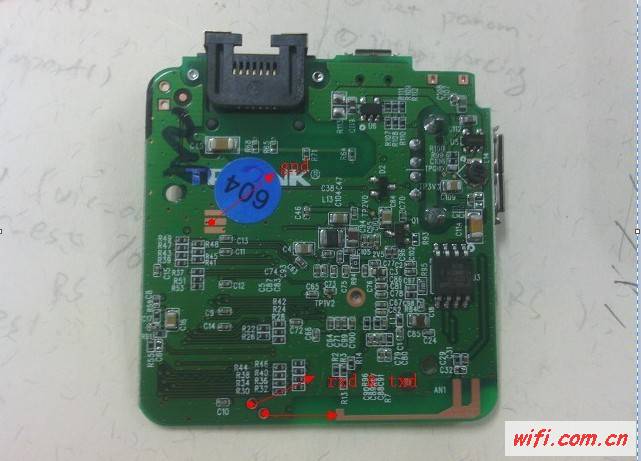
USB HUB MOD
http://www.right.com.cn/forum/forum....read&tid=79885
讓703N +usb 音效卡做Apple Airplay 網路音樂播放器
http://www.right.com.cn/forum/thread-75581-1-1.html
論壇
恩山openwrt專版
http://www.right.com.cn/forum/forum-72-1.html
機器人開發
http://www.wifi-robots.com
http://www.igee.cn/thread.php?fid=62
Powered by MindTouch Core
