內容表格
沒有標頭新增硬碟
Disks -> Management
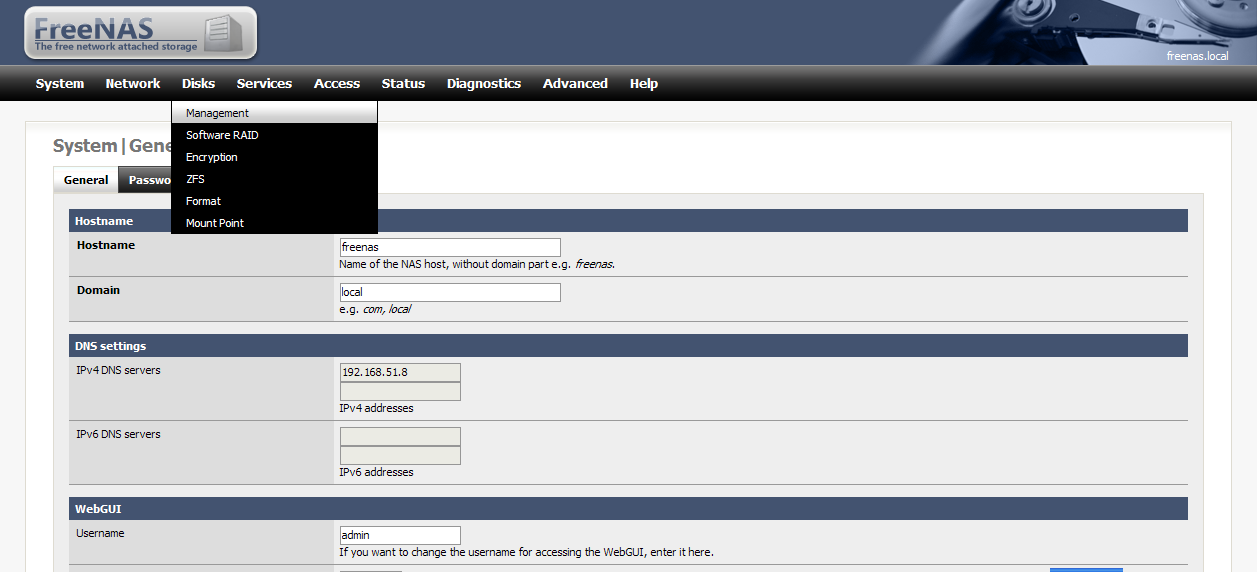
按下+新增磁碟
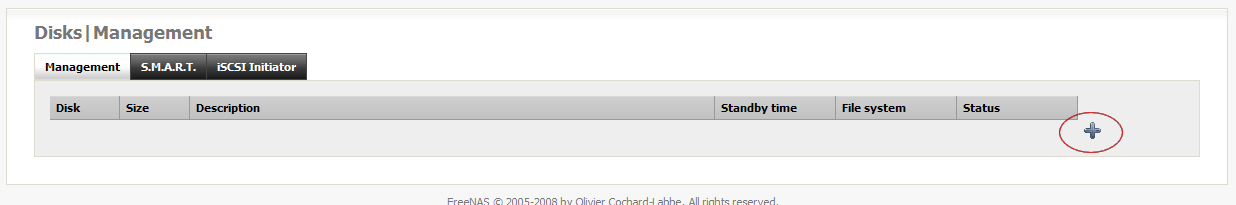
Disk = 選擇 ad0 這是內接的硬碟;由於系統是裝在 SD 卡上,請不要選擇 da0。
Description = 說明文字
Preformatted file system = 選擇 JFS(GPT and Soft Updates)
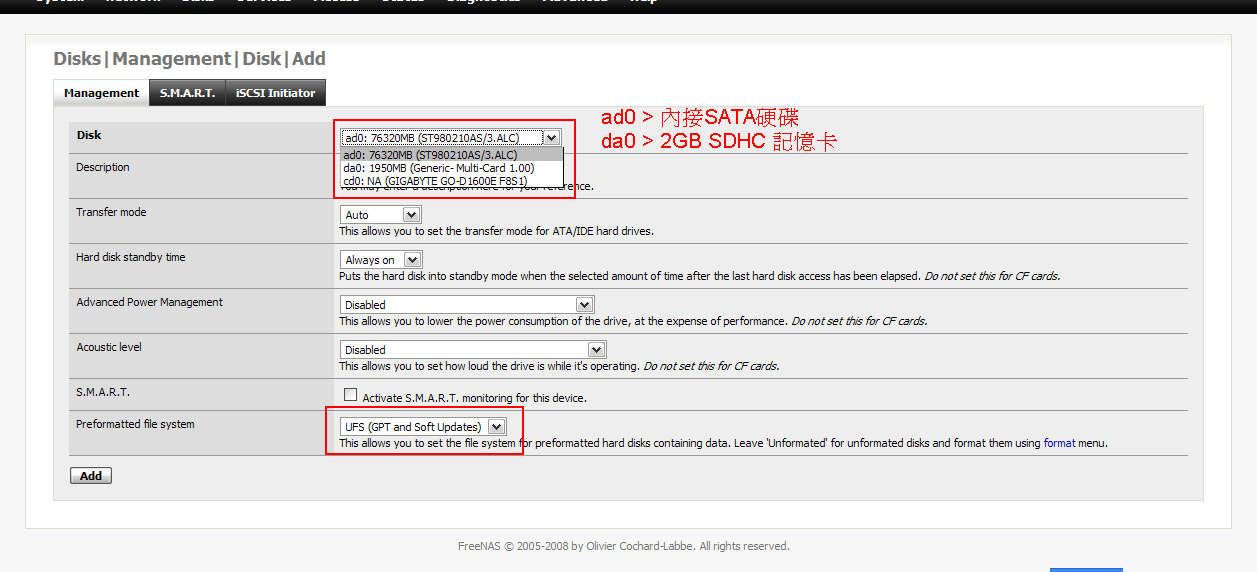
選擇 Apply changes 套用變更。
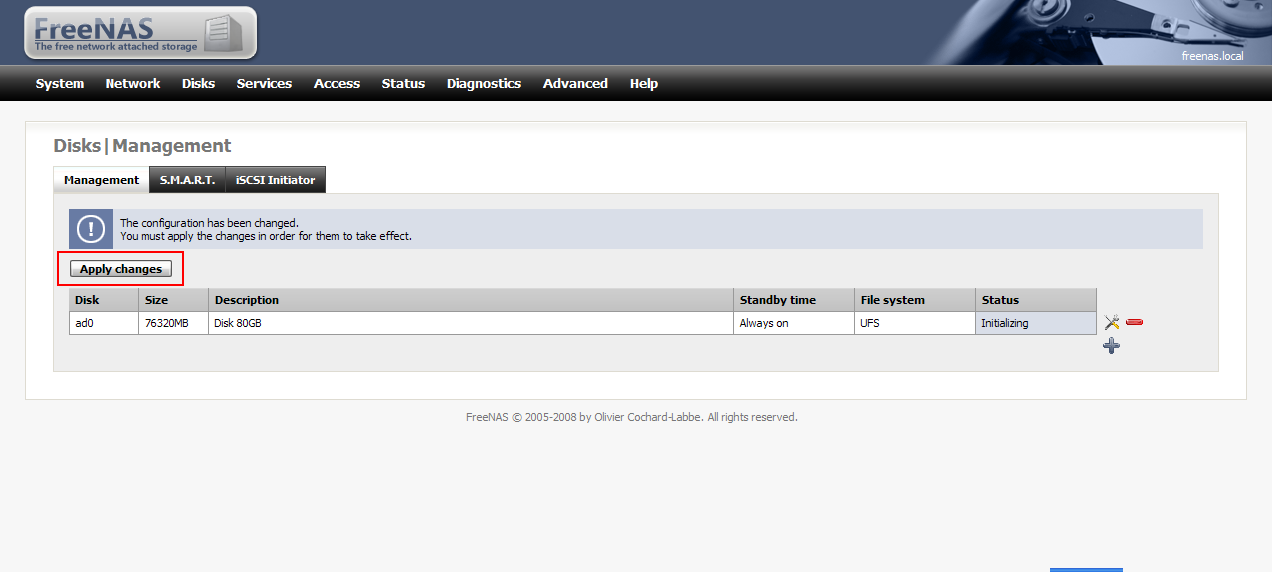
Disks -> Format 格式化硬碟,請注意此動作,將會清除該硬碟的所有資料。
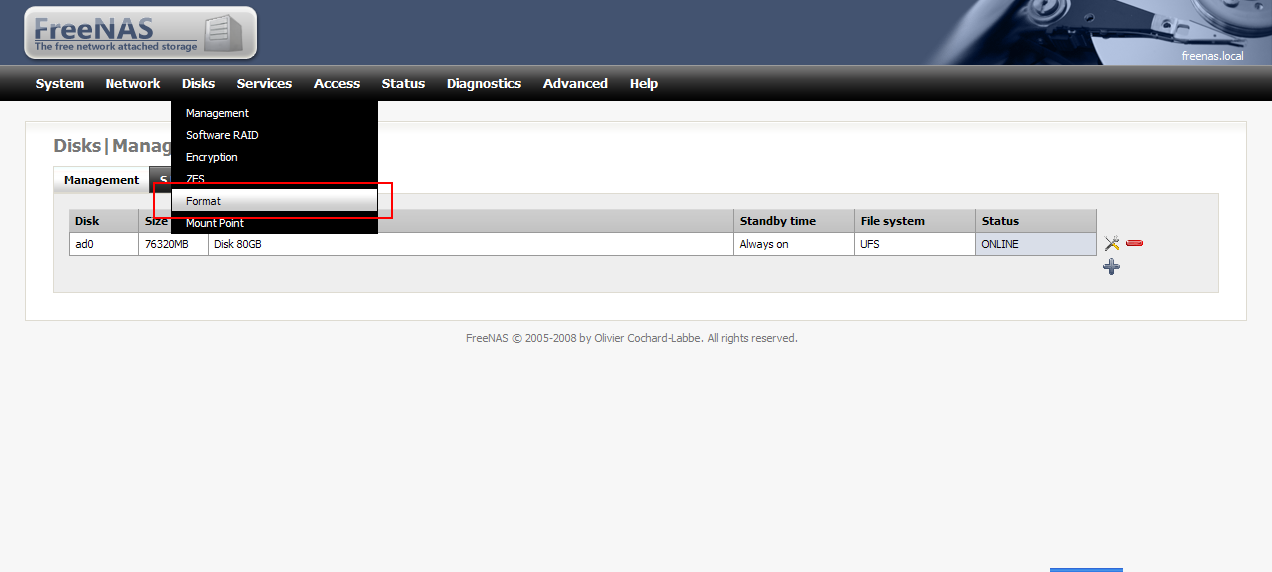
Disk = 選擇 ad0
File system = 選擇 UFS (GPT and Soft Updates)
按下 Formate disk 開始格式化硬碟
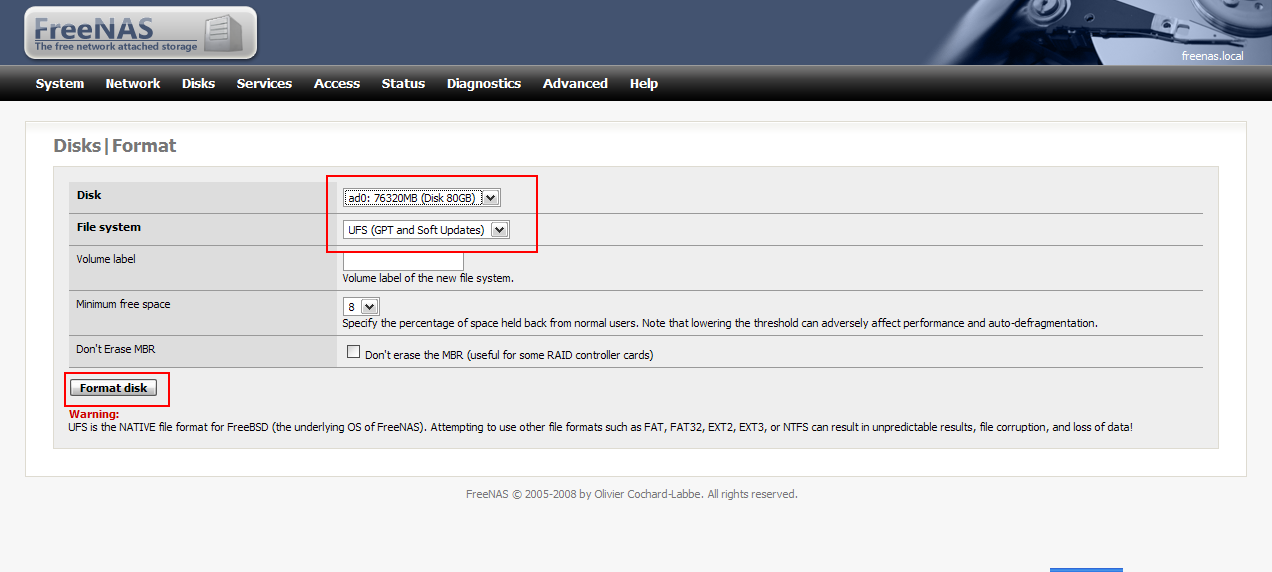
Disks -> Mount Point 新增掛載點(路徑)
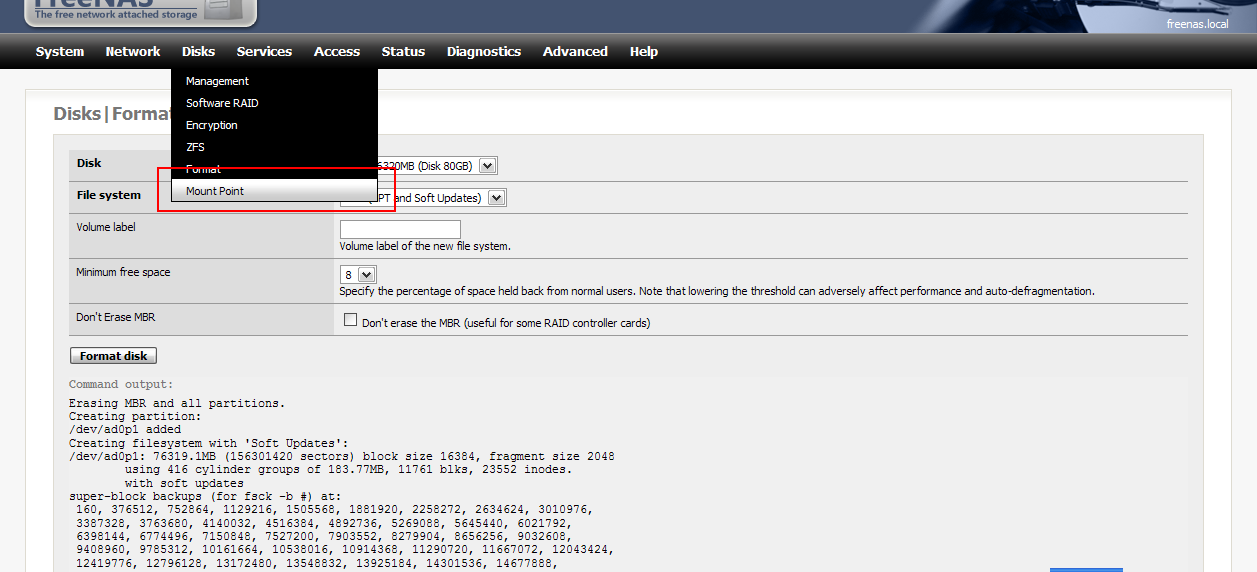
按下+新增
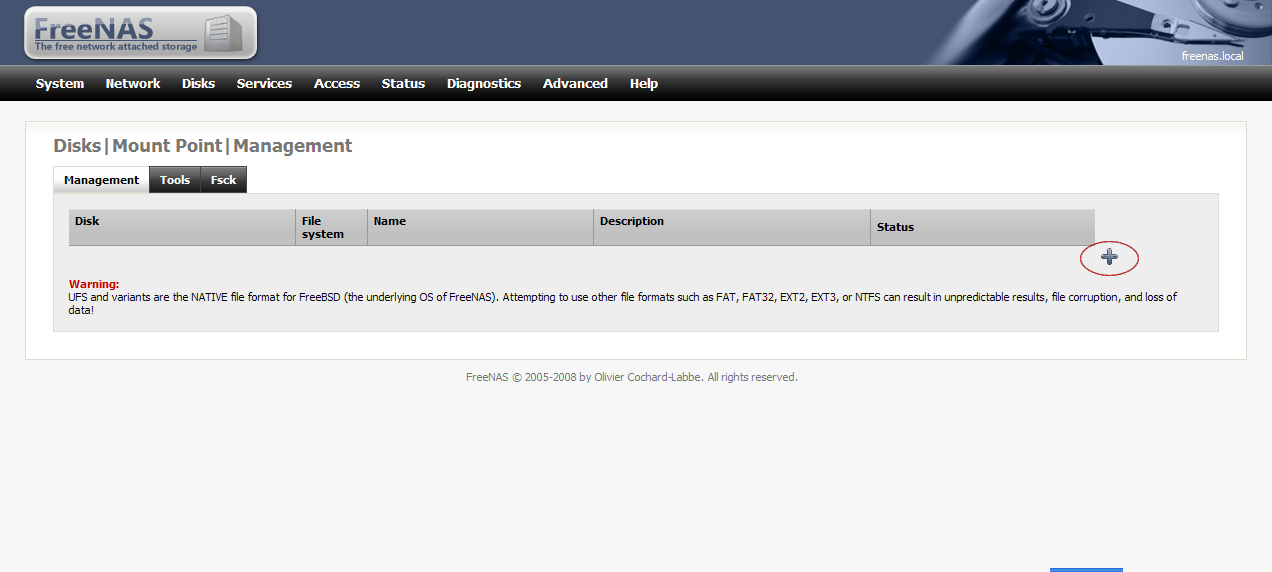
Disk = 選擇 ad0
Partition = EFI GPT
File system = UFS
Share name = 設定目錄的名稱,例如 share01,完成後的系統路徑為 /mnt/share01。
Description = 說明文字
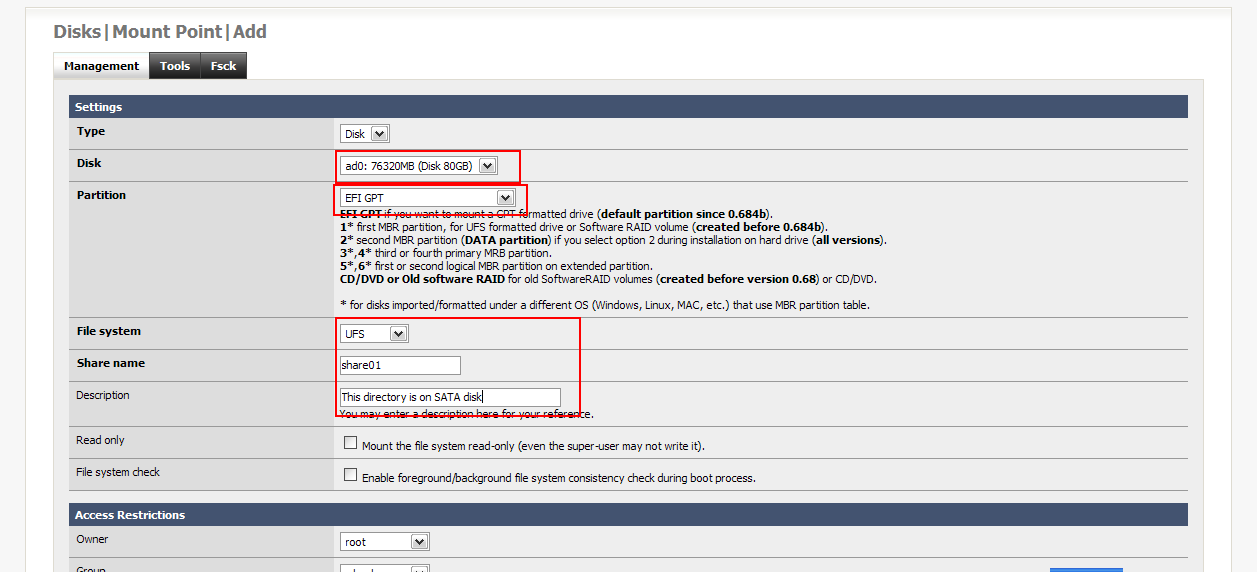
按 Apply changes 套用變更。
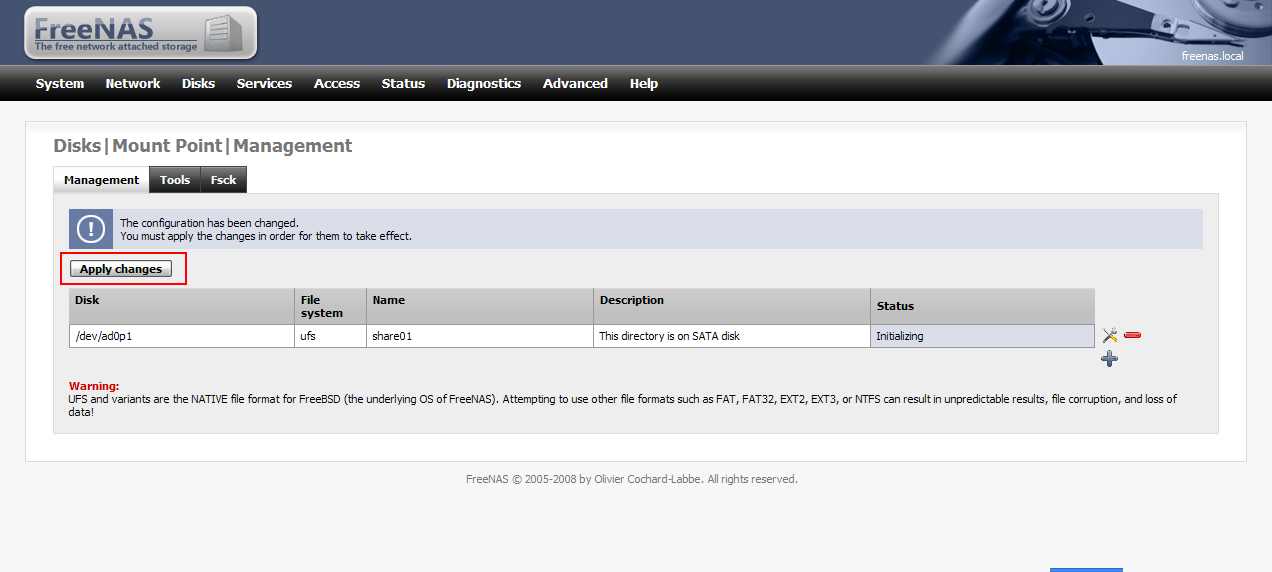
- Was this page helpful?
- 標籤 (Edit tags)
- 什麼連接到這裡
文件 10
| 文件 | 大小 | 日期 | 附件上傳者 | |||
|---|---|---|---|---|---|---|
| add-disk-1.png 無描述 | 52.87 KB | 10:01, 17 Dec 2008 | alang | 動作 | ||
| add-disk-10.png 無描述 | 55.39 KB | 10:55, 17 Dec 2008 | alang | 動作 | ||
| add-disk-2.png 無描述 | 9.91 KB | 10:01, 17 Dec 2008 | alang | 動作 | ||
| add-disk-3.png 無描述 | 35.86 KB | 10:01, 17 Dec 2008 | alang | 動作 | ||
| add-disk-4.png 無描述 | 51.36 KB | 10:32, 17 Dec 2008 | alang | 動作 | ||
| add-disk-5.png 無描述 | 48.66 KB | 10:32, 17 Dec 2008 | alang | 動作 | ||
| add-disk-6.png 無描述 | 54.26 KB | 10:32, 17 Dec 2008 | alang | 動作 | ||
| add-disk-7.png 無描述 | 51.6 KB | 10:55, 17 Dec 2008 | alang | 動作 | ||
| add-disk-8.png 無描述 | 49.79 KB | 10:55, 17 Dec 2008 | alang | 動作 | ||
| add-disk-9.png 無描述 | 32.59 KB | 10:55, 17 Dec 2008 | alang | 動作 | ||
您必須 登入 才能發佈評論。
Powered by MindTouch Core










