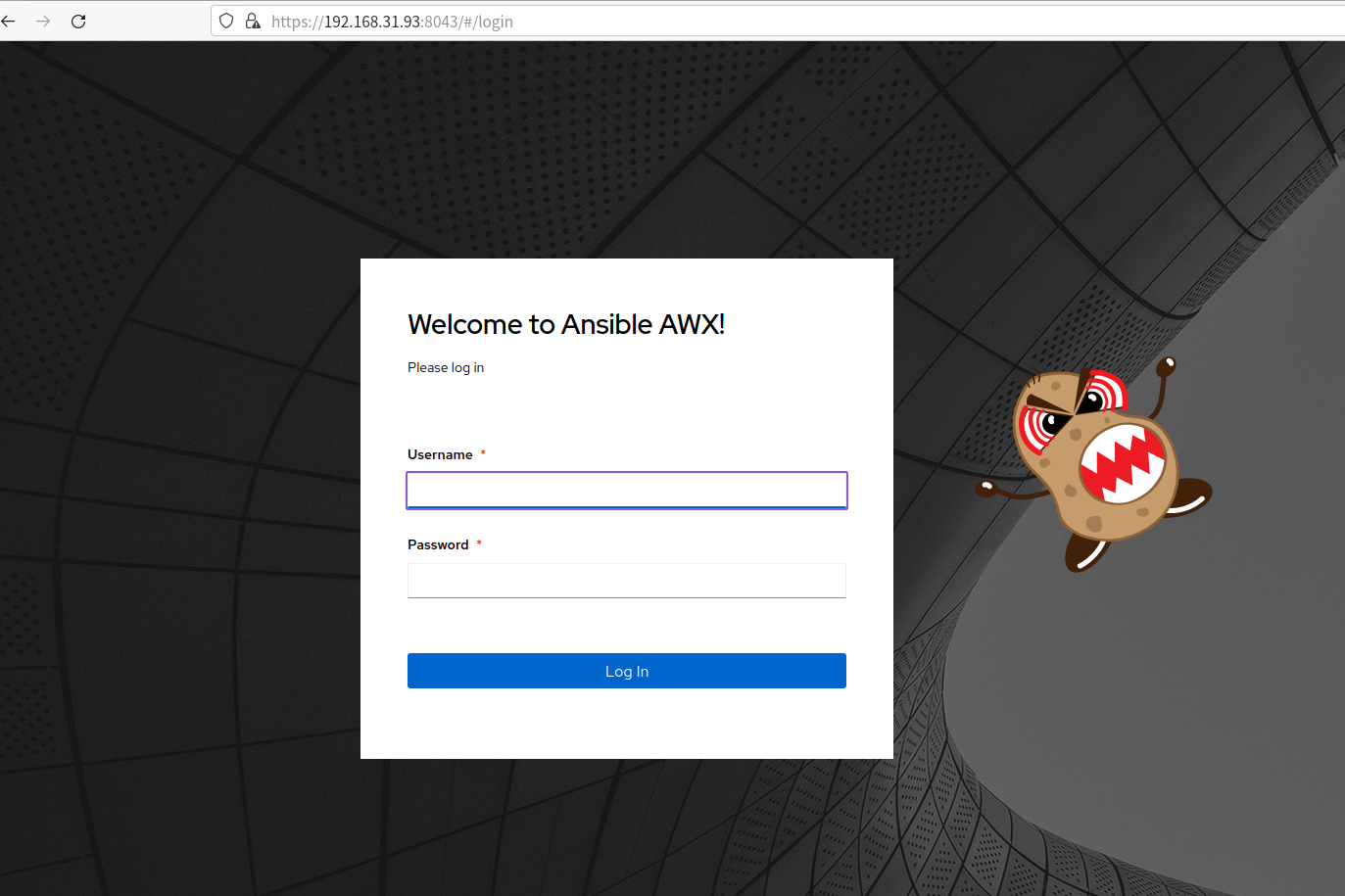Ansible
簡介
Ansible是一套軟體工具,其可實現基礎架構即程式碼。它是開源的,並且該套件包括軟體供應、組態管理和應用程式部署等功能。 Ansible 最初由 Michael DeHaan 編寫,並於 2015 年被Red Hat收購,其旨在自動化設定類 Unix系統和Microsoft Windows 的環境。
Links
- Ansible Community
- How to Test Ansible Roles with Molecule and Docker
- Red Hat Ansible Automation Platform
- Ansible Galaxy
Commands
# 列出 lookup 可用的 plugins
# Usage:
# motd_value: "{{ lookup('file', '/etc/motd') }}"
ansible-doc -l -t lookupAnsible Semaphore
Links
AWX Installation
RedHat 8.7
相依性套件
dnf update
reboot
dnf install ansible-core openssl-libs
dnf group install "Development Tools"
dnf install https://dl.fedoraproject.org/pub/epel/epel-release-latest-8.noarch.rpm
dnf install python39-setuptools_scmAWX
git clone -b 22.3.0 https://github.com/ansible/awx.git
cd awx
# 如果要自訂密碼,可以編輯檔案;也可以跳過
#vi tools/docker-compose/inventory
make docker-compose-build
cp Makefile{,.orig}
sed -i 's/^\(DOCKER_COMPOSE ?=\).*/\1 docker compose/' Makefile
make docker-compose指令會在前景保持執行,下面的其他操作要在另外一個終端機執行。
AWX Web UI: https://server.ip.adress:8043/
網頁顯示錯誤訊息:
<% if (process.env.NODE_ENV === 'production') { %> <% } %> <% if (process.env.NODE_ENV === 'production') { %> <% } else { %> <% } %> <% if (process.env.NODE_ENV === 'production') { %>
Clean and build the UI
docker exec tools_awx_1 make clean-ui ui-devel輸出內容停在以下訊息
Creating an optimized production build...
Browserslist: caniuse-lite is outdated. Please run:
npx update-browserslist-db@latest
Why you should do it regularly: https://github.com/browserslist/update-db#readme
Ctrl + C 離開
docker exec -it tools_awx_1 bash
> cd /awx_devel/awx/ui
> npx update-browserslist-db@latest
> exit再執行一次
docker exec tools_awx_1 make clean-ui ui-devel如果成功執行,輸出結果如下:
The project was built assuming it is hosted at ./.
You can control this with the homepage field in your package.json.The build folder is ready to be deployed.
Find out more about deployment here:
https://cra.link/deployment
touch awx/ui/.ui-built
make[1]: Leaving directory '/awx_devel'
重啟 AWX 主程式執行
先 Ctrl + C 中止 container,再執行
make docker-compose瀏覽網頁:https://server.ip.adress:8043/
帳號:admin ,密碼:{在 log 裡}
AWX Commands
啟動 AWX
# 前景運行
cd awx-repo/
make docker-compose
# 背景運行
make docker-compose COMPOSE_UP_OPTS=-d停止 AWX
docker stop tools_awx_1 tools_postgres_1 tools_redis_1Create an admin user
docker exec -ti tools_awx_1 awx-manage createsuperuser