Predictive Dialer
自動語音撥號系統
應用案例:
- (掛號)預約提醒語音通知
- 帳單催繳語音通知
- 行銷電話預撥
- CRM 系統整合電話撥號
商用方案
- ICTBroadcast
- 試用:需另外申請最多 50 channels 的試用授權 (不確定使用期限與功能的限制)
- 系統需求:系統已內建 Asterisk 網路電話核心服務。
- WombatDialer
- 試用:預裝已有提供 2 channel 的測試授權 (不確定使用期限與功能的限制)
- 系統需求:系統沒有包含 Asterisk 網路電話核心服務。
- SIP Caller (Cloud Hosted)
- 試用:限制 Channel 數與單日通話數
- 系統需求:需另外連接自己的網路電話服務
- XactDialer
- 試用:無提供
- 系統需求:FreePBX 的商用模組
WombatDialer Setup
- Doc: docs.loway.ch :: Loway Documentation Center
- FAQ: Frequently Asked Questions | WombatDialer
- Manual Install: https://docs.loway.ch/WombatDialer/050_Sysadmin.html
- GitHub: https://github.com/Loway/OpenWombatDialerAddOns
It looks like you don't have a working JDBC connection.
WombatDialer requires a working JDBC connection to a MariaDB database server in order to work properly.If you have not already done so:
- Create a database for WombatDialer and manually import the sample database
- Edit the file WEB-INF/tpf.properties to enter the database server, user and password WombatDialer will use to connect
Solution:
先確定 Maridb 資料庫服務已正常運作;如果不在本機上,需修改預設的連線字串。
- 資料庫設定
- 連線字串:
JDBC_URL=jdbc:mariadb://127.0.0.1/wombat?user=wombat&password=dials&autoReconnect=true - 設定檔:
/usr/local/queuemetrics/webapps/wombat-23.12.1-5/WEB-INF/tpf.properties
- 連線字串:
- 網站參數設定:
/usr/local/queuemetrics/webapps/wombat-23.12.1-5/WEB-INF/web.xml - 預設帳密:demoadmin / demo , demouser / demo

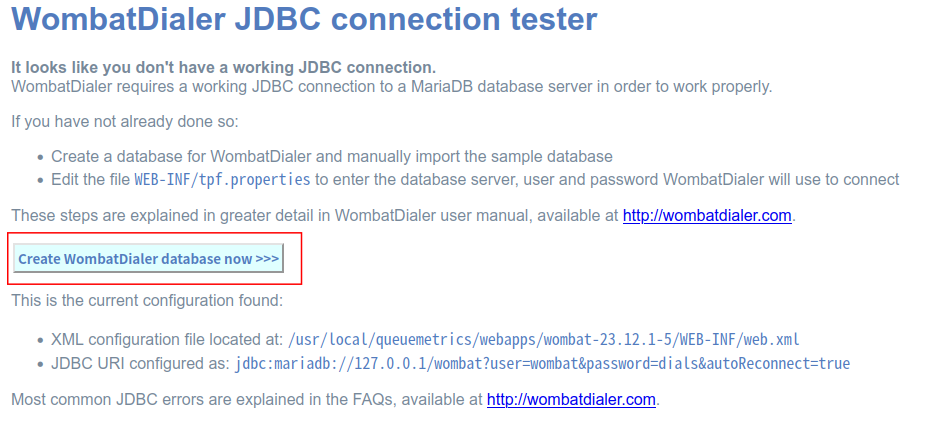
No Comments