Tips
Cheat Sheet
Options in the integration with Shell
CURL_CMD="curl"
CURL_OPT="-qSfs -m 60"
CURL_OPT_POST="-qSfs -m 60 -X POST"POST Request
Send an Empty POST Request
curl -X POST https://catonmat.netSend a POST Request with Form Data
curl -d 'login=emma&password=123' -X POST https://google.com/loginGET Request
Send a GET Request and Print the Response to Screen
curl https://catonmat.net/api?a=1&b=2Send a GET Request and Save the Response to a File
curl -o response.txt https://catonmat.net/api?a=1&b=2Self-Signed Certificate
Error: curl: (60) SSL certificate problem: unable to get local issuer certificate
用 curl 連線 HTTPS 網站時,如遇到 self-signed certificate 類型或有些網站憑證,在瀏覽器上顯示是安全;在 curl 會出現錯誤訊息。原因是網站的簽發者憑證不受用戶端 curl 的信任。
如何解決信任問題:
- 用 Firefox 或 Chrome 下載目的網站的簽發者 CA 憑證 *.pem
- curl 指定 *.pem CA 憑證連接網站
curl 要使用特定 CA 憑證檔 *.pem,方法有二:
# 方法一
curl --cacert your-server-ca.pem https://your-server-name
# 方法二
# 先找出 curl 的 CApath, 隨便設定一個錯誤的 CA file
curl --cacert XXX https://your-server-name
curl: (77) error setting certificate verify locations:
CAfile: xxx
CApath: /etc/ssl/certs <===
# 在 CApath 裡有一個檔案 ca-certificates.crt , 這用來信任那些客製的憑證
# 從檔案最底端加上新的憑證
# 加入的憑證一旦信任成功,curl 就不再需要指定 CA file
cat your-server-ca.pem >> /etc/ssl/certs/ca-certificates.crt
curl https://your-server-nameHTTP Status Codes
Use a Proxy
curl -x username:Password@myproxy.com:8080 https://catonmat.netDownload
curl --request GET \
--url 'https://www.tenable.com/downloads/api/v2/pages/nessus/files/Nessus-10.5.1-es9.x86_64.rpm' \
--output 'Nessus-10.5.1-es9.x86_64.rpm'
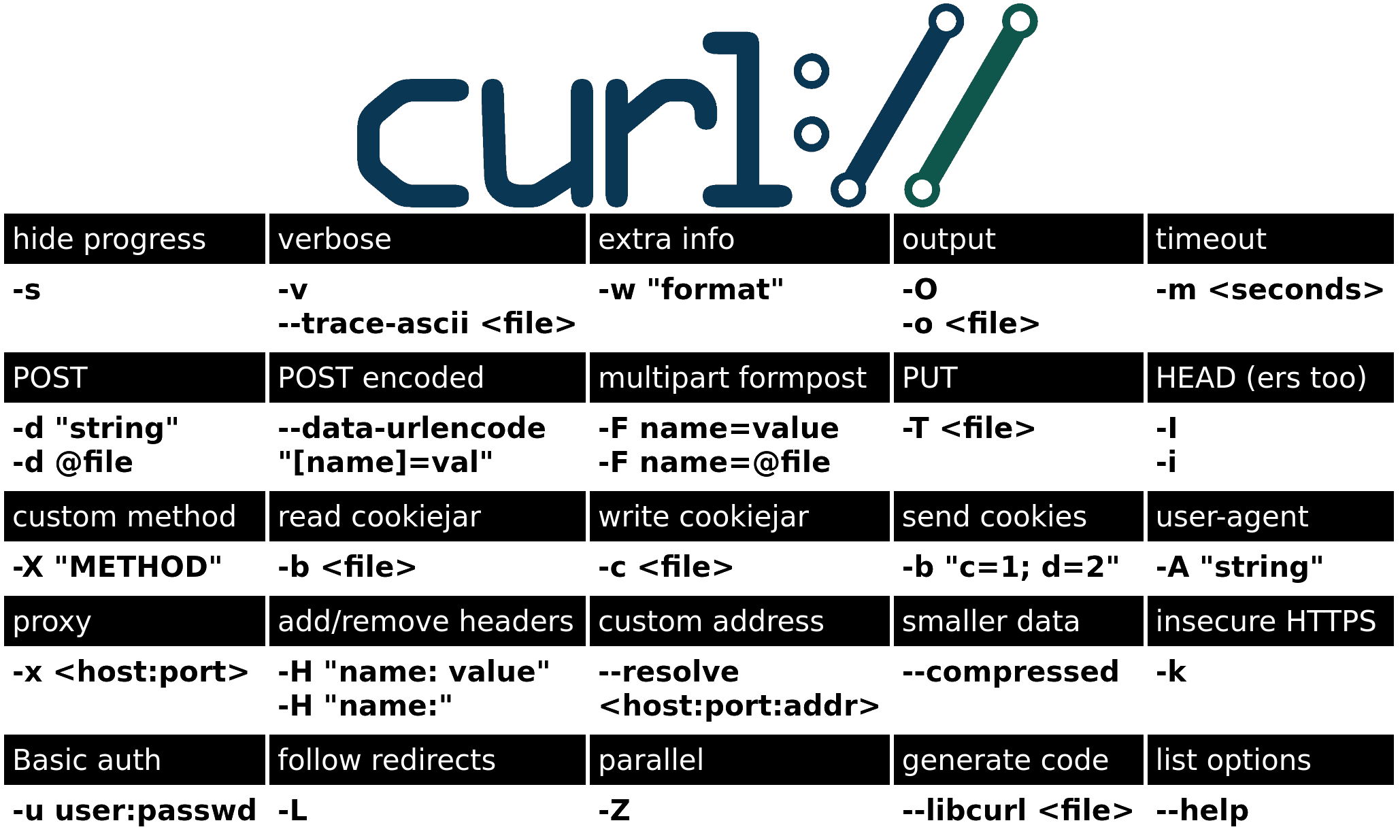
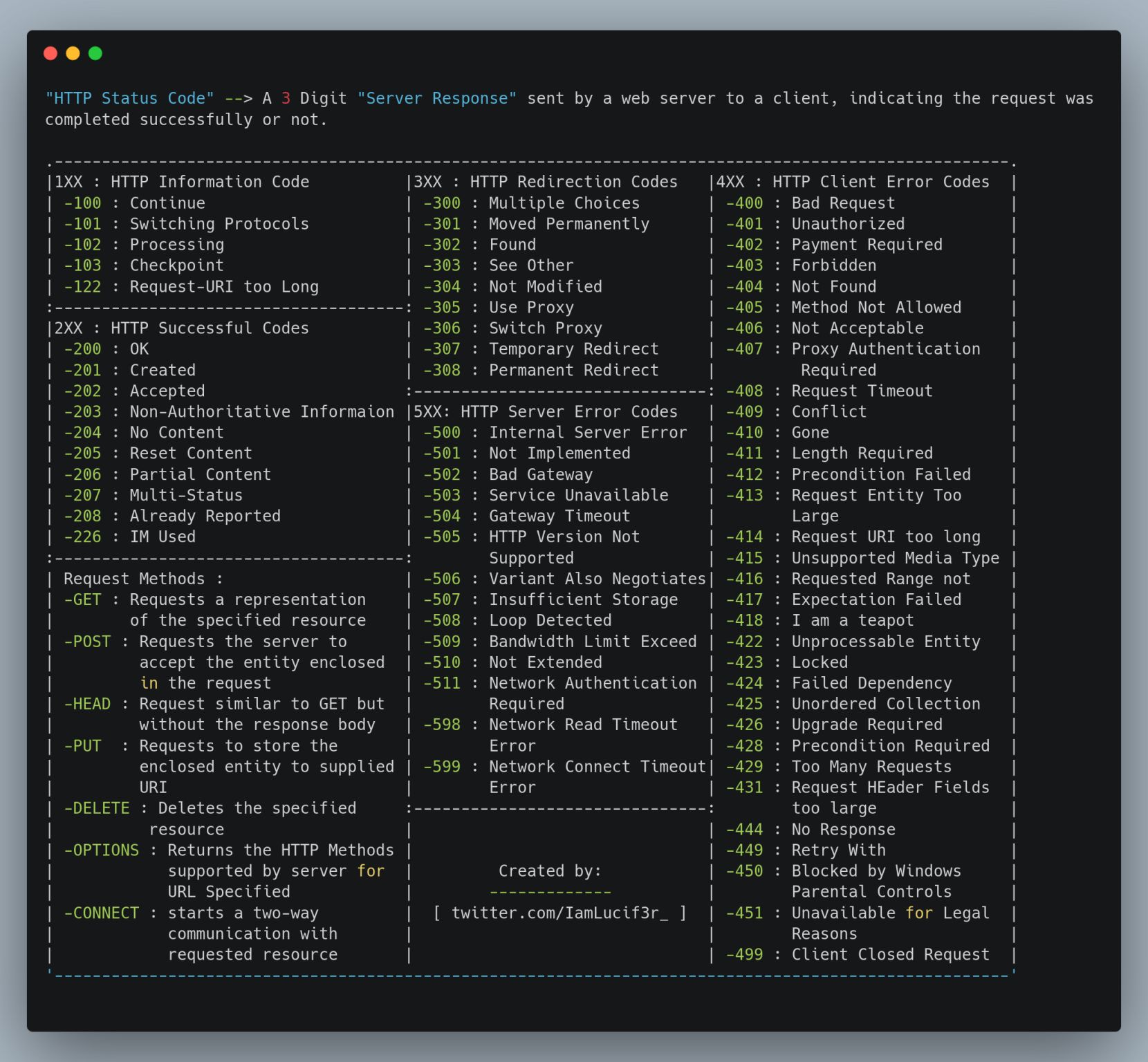
No Comments