Install: DB2 v9.7 on CentOS
系統環境
- RedHat/CentOS 5/6 x86_64
- IBM DB2 v9.7 Server
安裝前步驟
準備安裝檔:
- DB2_AESE_97_Linux_x86-64.tar.gz,DB2 主程式,必須由支援廠商提供。
- v9.7fp11_linuxx64_universal_fixpack.tar.gz,DB2 fixpack,可從官網下載。
CentOS 安裝模式:Minimal Desktop
需要的其它套件:
NOTE:
- libstdc++ 需要 32bit 與 64bit 都安裝。
- 需要的 32bit 的套件都應該在原始安裝來源目錄內,如果找不到,可能少了 DVD2 的安裝來源。
- CentOS 7 的 32bit 套件包含在 CentOS-7.?-x86_64-Everything-??? ISO 檔內。
CentOS 6, 7)
# yum install libaio ksh rsh-server pam-devel nfs-utils compat-libstdc++-33
# yum install libstdc++.i686 pam-devel.i686 compat-libstdc++-33.i686
# rpm -qa | grep "ksh\|openssh\|rsh-server\|nfs-utils\|libaio\|libstdc++\|libstdc++.i686\|pam-devel\|pam-devel.i686\|compat-libstdc++"
libstdc++-4.4.7-16.el6.x86_64
nfs-utils-lib-1.1.5-11.el6.x86_64
openssh-clients-5.3p1-111.el6.x86_64
pam-devel-1.1.1-20.el6.i686
libaio-0.3.107-10.el6.x86_64
ksh-20120801-28.el6.x86_64
libstdc++-4.4.7-16.el6.i686
openssh-server-5.3p1-111.el6.x86_64
pam-devel-1.1.1-20.el6.x86_64
nfs-utils-1.2.3-64.el6.x86_64
openssh-5.3p1-111.el6.x86_64
rsh-server-0.17-64.el6.x86_64CentOS 5.11)
#> yum install pdksh nfs-utils rsh-server compat-libstdc++-296.i386 compat-libstdc++-33.i386 compat-libstdc++-33.x86_64 opensshCentOS 系統調校:
關閉 SELinux
#> setenforce 0
#> sed -i 's/SELINUX=.*$/SELINUX=disabled/' /etc/selinux/config
停用 NetworkManager
#> service NetworkManager stop
#> chkconfig NetworkManager off安裝開始
主程式安裝
tar xzf DB2_AESE_97_Linux_x86-64.tar.gz
cd aese/
./db2prereqcheck
./db2_install -f NOTSAMP-f NOTSAMP : 不要安裝 SAMP (System Automation for Multiplatforms),因為 CentOS 不支援這功能。
Default directory for installation of products - /opt/ibm/db2/V9.7
***********************************************************
Do you want to choose a different directory to install [yes/no] ?
noSpecify one of the following keywords to install DB2 products.
AESE
CLIENT
RTCL
Enter "help" to redisplay product names.
Enter "quit" to exit.
***********************************************************
AESE
更新檔 fixpack 安裝
檔案名稱: v9.7fp11_linuxx64_universal_fixpack.tar.gz
tar xzf v9.7fp11_linuxx64_universal_fixpack.tar.gz
cd universal/
./db2prereqcheck
如果出現錯誤:
- DBT3534W The db2prereqcheck utility determined that ASLR is set to ON and that this could cause issues with some tools.解決: 編輯 /etc/sysctl.conf, 加上這一行
kernel.randomize_va_space = 0
執行 echo 0 > /proc/sys/kernel/randomize_va_space- WARNING:
The 32-bit library file libpam.so is not found on the system.解決: 安裝這些套件
yum install pam-devel pam-devel.i686- WARNING:
The 32 bit library file libstdc++.so.5 is not found on the system.解決:yum install compat-libstdc++-33.i686
./installFixPackEnter full path name for the install directory -
------------------------------------------------
/opt/ibm/db2/V9.7 <== 輸入 DB2 主程式安裝目錄
錯誤訊息:
ERROR: The installFixPack command is not able to detect if there are any DB2
libraries still loaded in memory in the current installation copy. Unload all
DB2 libraries and re-issue the installFixPack command with the '-f db2lib'
parameter. Note: All DB2 libraries must be unloaded before re-issuing the
installFixPack command with the '-f db2lib' parameter, otherwise, some
applications might not work properly and might need to be restarted to function
properly against the updated DB2 instance.
Solution: Reboot the host, alternatively, manually clean up the below processes and rerun the db2prechk command to verify that it returns 0.
For Linux)
lsof +D /opt/ibm/db2/V9.7For AIX)
/usr/bin/genld -l | grep -p db2
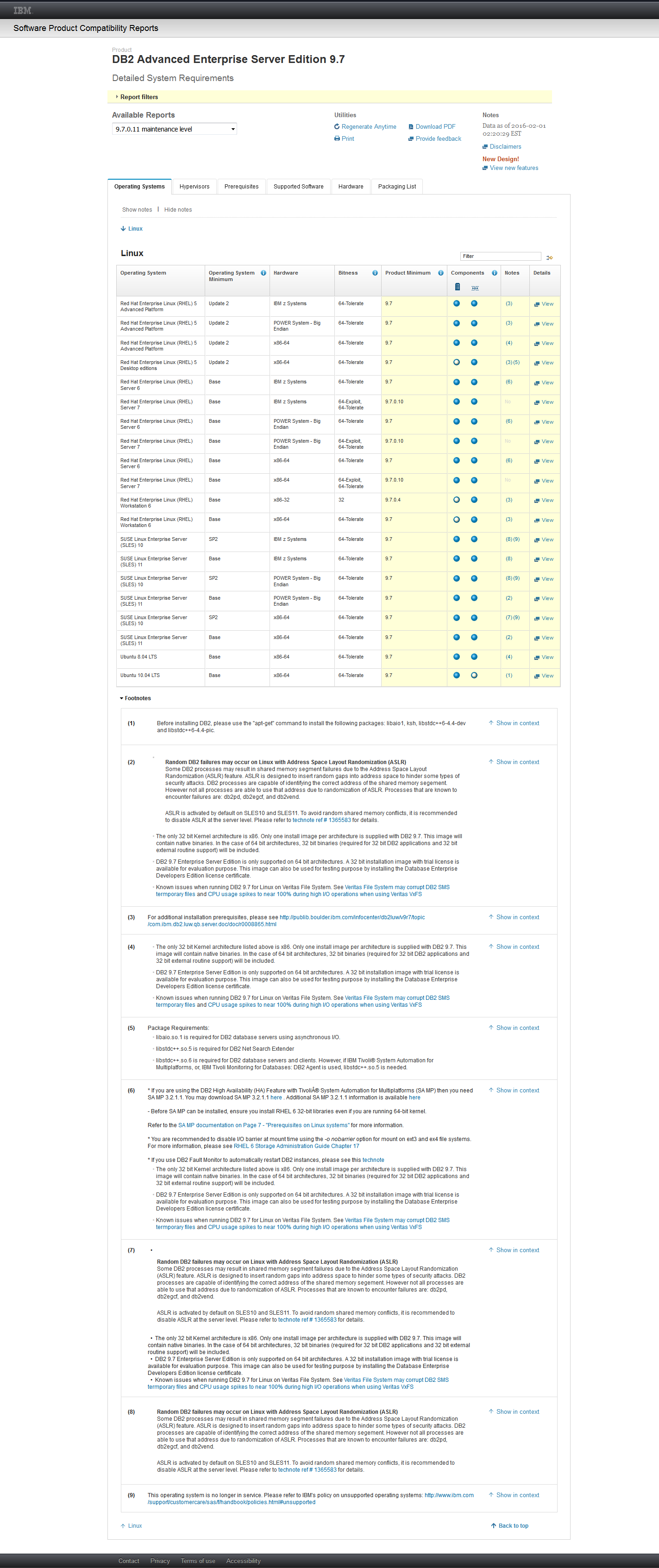
No Comments