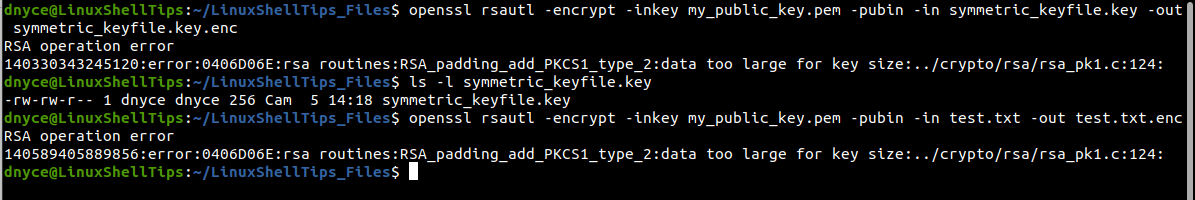加密檔案 - OpenSSL
Create Example Reference FileFile,
Letlet us create a 1GB large text file using the fallocate command:
fallocate -l 1024M test.txt
echo "LinuxShellTips tutorial on encrypting a large file with OpenSSL in Linux" >> test.txt
cat test.txtEncrypt File with Password (對稱式加密)
openssl enc -aes-256-cbc -pbkdf2 -p -in test.txt -out test.txt.enc- enc executes the symmetric key encryption process.
- -aes-256-cbc specifies the use of 256 bits cryptographic key.
- -pbkdf2 is the default algorithm being used.
- -p prints used salt, key, and IV.
- -in points to the input file.
- -out points to the output file.
To decrypt the file, run:
openssl aes-256-cbc -d -pbkdf2 -in test.txt.enc -out sample_decrypted.txtYou will be required to enter the encryption password you generated earlier.
Encrypt File with Key (對稱式加密)
# generate a key file
openssl rand 256 > symmetric_keyfile.key
# use the keyfile to encrypt our file
openssl enc -in test.txt -out test.txt.enc -e -aes-256-cbc -pbkdf2 -k symmetric_keyfile.keyTo decrypt the file, run:
openssl enc -in test.txt.enc -out draft_decrypted.txt -d -aes-256-cbc -pbkdf2 -k symmetric_keyfile.key非對稱式加密 (Asymmetric Encryption)
使用非對稱式加密對一個大檔案進行加密,可能遇到錯誤: data too large for key size.
TIP: 非對稱加密又稱公鑰加密。在使用前要準備好一對私鑰與公鑰,使用公鑰進行檔案的加密,解密時則使用私鑰,操作上較複雜,但是安全性較佳。
Hashing
# For file
openssl dgst -sha256 my.file
# For string
echo "HelloWorld" | openssl sha256