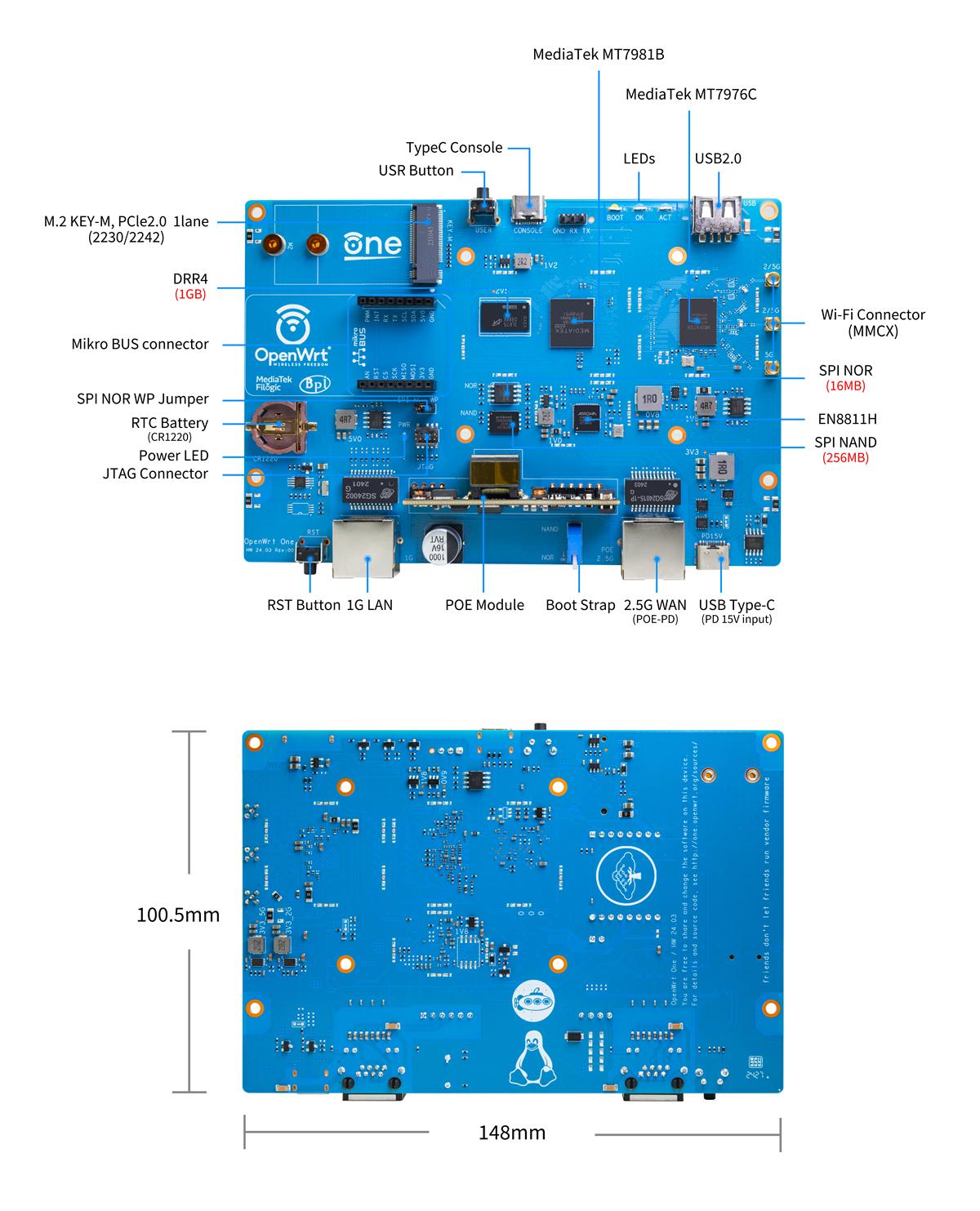OpenWRT One
URLs
- [OpenWrt Wiki] OpenWrt One
- [OpenWrt Wiki] Quick start guide for OpenWrt installation
- Banana Pi OpenWrt One Router | BananaPi Docs
Hardware
Specification
| SoC | MediaTek MT7981B (Filogic 820) dual-core Cortex-A53 processor @ 1.3 GHz |
| System Memory | 1GB DDR4 |
| Storage |
|
| Networking |
|
| USB |
|
| Expansion | MikroBUS socket for expansion modules |
| Debugging | Console via USB-C port or 3-pin header, 10-pin JTAG/SWD header for main SoC |
| RTC | support RTC onboard |
| Misc |
|
| Power Supply |
|
| Dimensions | 148 x 100.5 mm compatible with Banana Pi BPI-R4 case design |
| Certifications | FCC/EC/RoHS compliance |
Interface
Installation
Firmware Download
- Download1: https://firmware-selector.openwrt.org/?version=24.10.1&target=mediatek%2Ffilogic&id=openwrt_one
- Download2: https://downloads.openwrt.org/releases/
First Power up
第一次啟動時,每台Openwrt One都會根據目前的製造批次日期更新最新的OpenWrt版本韌體。
- 在裝置開機之前,請確認 NAND/NOR 開關設定為 NAND
- 透過乙太網路 192.168.1.1 連接到裝置的 1G 連接埠
- 開啟裝置電源,等待綠燈亮起表示裝置已開機
- 將瀏覽器指向 192.168.1.1 來使用 LuCI GUI,或從終端會話透過
ssh root@192.168.1.1。
Upgrade Firmware
FAQ
Why are there are 2 different flash chips?
The idea is to make the device (almost!) unbrickable and very easy to recover.
- NAND will hold the main loader (U-Boot) and the Linux image and will be the
default boot device - NOR will be write-protected by default (with WP jumper available on the board) and will hold a recovery bootloader (and other essential data, like Wi-Fi calibration)
- a dedicated boot select switch will allow changing between NOR and NAND
What will the M.2 slot be used for?
We will use M.2 with M-key for NVMe storage. There is a work-in-progress patch to make PCIe work inside the U-Boot bootloader. This will allow booting other Linux distributions such as Debian and Alpine directly from NVMe.
Why is there no USB 3.x host port on the device?
The USB 3.x and PCIe buses are shared in the selected SoC silicon, hence only a single High-Speed USB port is available
What is the purpose of the console USB-C port?
Holtek UART to USB bridge with CDC-ACM support on USB-C makes the device ultra easy to communicate with. No extra hardware or drivers will be required. Android for example has CDC-ACM support enabled by default.
What MAC OUI will the device have?
We plan to register an OUI block for OpenWrt which can also be used for other vendor extensions such as Wi-Fi beacon IEs.
What is the purpose of the mikroBUS connector?
mikroBUS was chosen as we wanted to make the hardware extendable. There are dedicated pins for UART, SPI, I2C buses and RST/INT signals. The standard uses regular 2.54 mm pitch connectors (you can use available mikroBUS modules or just connect to it something else, with 2.54 mm jumper cables).
Why have the RTC on board instead of a mikroBUS module?
We believe there are many things a Wi-Fi (or networking in general) device should have on-board by default. Always having a correct time on the device is crucial in many applications, like VPN, DNSSEC, …