tcpdump
List the interfaces
sudo tcpdump -D
Capture All traffic
tcpdump -i eth0
tcpdump -i wlan0
To a File
tcpdump -i eth0 -w capture.pcap
tcpdump -i any -w capture.pcap -nn 'ip and port 80'
# Set Timeout
timeout 6m tcpdump -i eth0 -w capture.pcap
Read a file (.pcap)
-nn: Disable port and protocol name lookup.-r : Read capture data from the named file.-v : Display detailed packet data.-X : Display the hexadecimal and ASCII output format packet data. Security analysts can analyze hexadecimal and ASCII output to detect patterns or anomalies during malware analysis or forensic analysis.
tcpdump -r capture.pcap
tcpdump -r capture.pcap -nn -v 'ip and (port 80 or port 443)'
tcpdump -nn -r capture.pcap -X
Filter
# Filter by Source IP
tcpdump src 192.168.0.1
# Filter by Destination IP
tcpdump dst 192.168.0.1
# Filter by Port
tcpdump port 80
# Filter by Protocol
tcpdump icmp
# Protocol and Port
tcpdump tcp port 443
# Source and Destination
tcpdump src 192.168.0.1 and dst 192.168.0.2
tcpdump -i any -w capture.pcap -n 'ip and port 80'
Display in ASCII
# Dispaly in ASCII
tcpdump -A
# Display in Hexadecimal
tcpdump -X
Specific Number of Packets
tcpdump -c 100
Display
# Capture and Display IPv6 Traffic
tcpdump -6
# Capture and Display Traffic in Timestamp Format
tcpdump -tttt
SSH Connections
# -l: real-time
# -e: including ethernet headers
tcpdump -i eth0 'tcp port 22' -l -e
HTTP Request and Response
tcpdump -i eth0 -s 0 -A -n 'tcp dst port 80'
IP Range and Protocol
tcpdump -i eth0 'net 192.168.0.0/24 and (tcp port 22 or icmp)'
DNS Traffic
tcpdump -i eth0 'udp port 53' -nnvvv
FTP Traffic
tcpdump -i eth0 -s 0 'tcp port 21'
遭受 DDos 攻擊時自動擷取封包
interface=ens1
dumpdir=/home/user/automatic-tcp-dump/
while /bin/true; do
pkt_old=`grep $interface: /proc/net/dev | cut -d : -f2 | awk '{ print $2 }'`
sleep 1
pkt_new=`grep $interface: /proc/net/dev | cut -d : -f2 | awk '{ print $2 }'`
pkt=$(( $pkt_new - $pkt_old ))
echo -ne "\r$pkt packets/s\033[0K"
if [ $pkt -gt 30000 ]; then
echo -e "\n`date` Under Attack. Capturing Packets..."
sudo tcpdump -n -i $interface -s0 -c 20000 -w $dumpdir/dump.`date +"%Y%m%d-%H%M%S"`.pcap
echo "`date` Packets Captured."
sleep 300 && pkill -HUP -f /usr/sbin/tcpdump
else
sleep 1
fi
done
Cheat Sheets
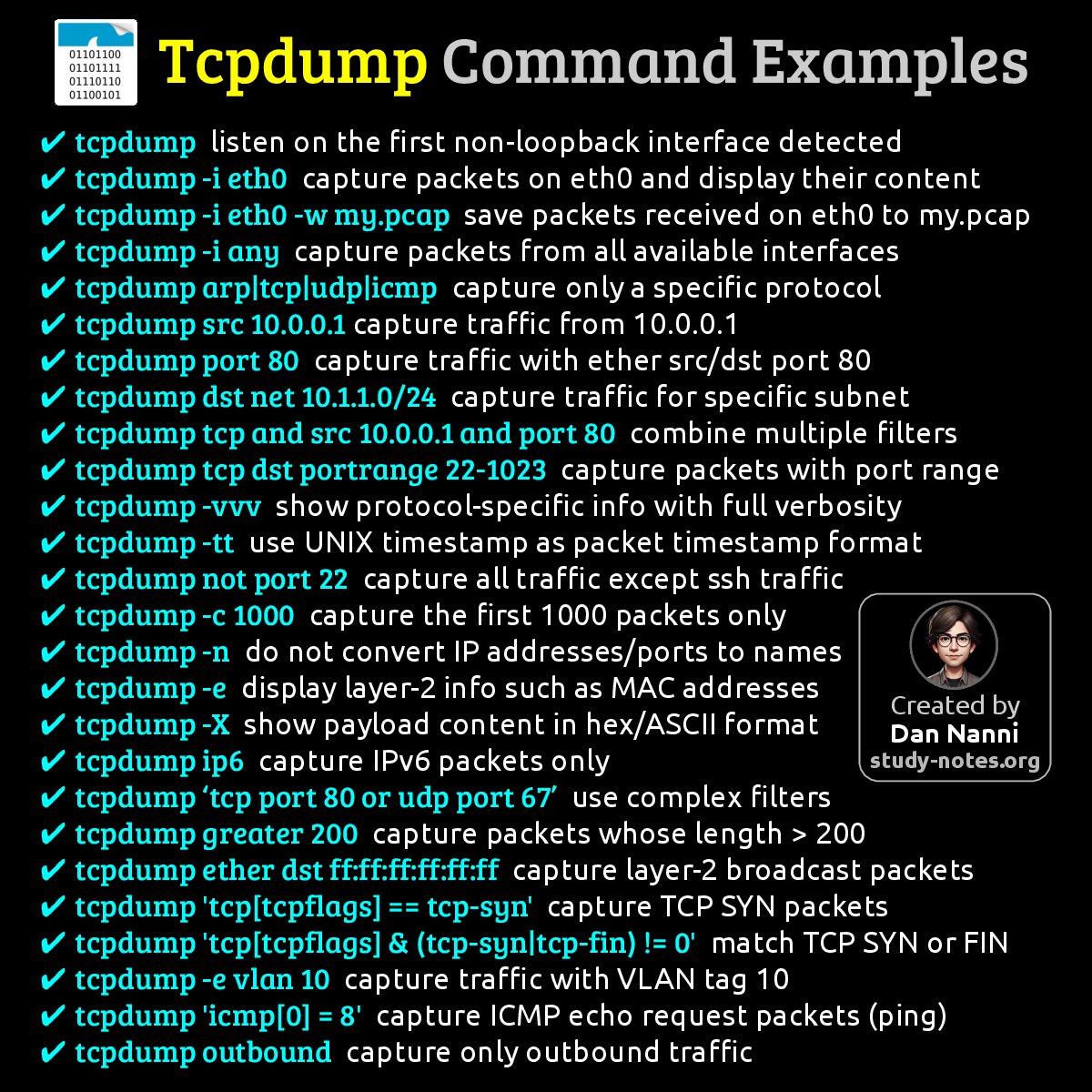

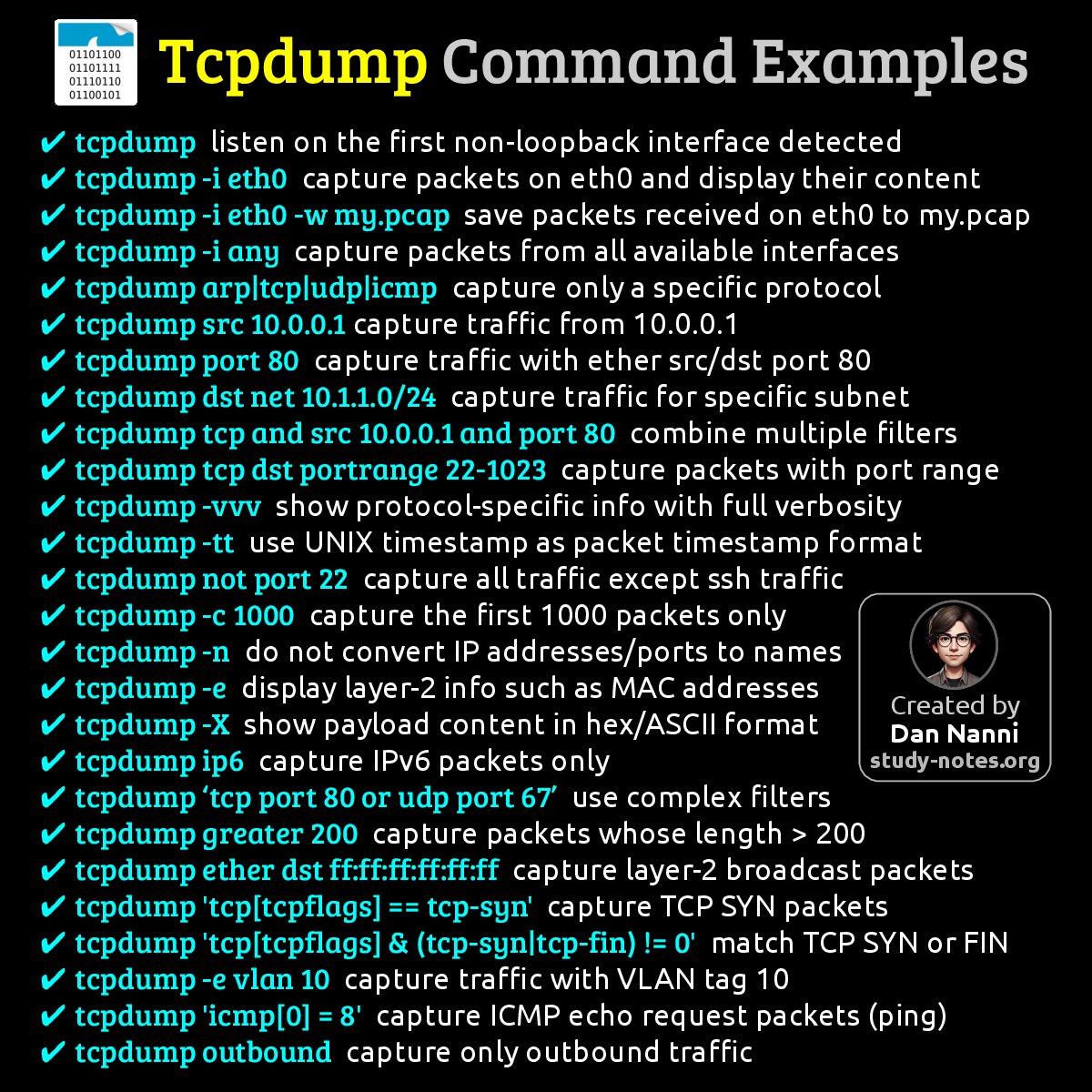
No Comments