管理與操作
基本操作
查出目前使用哪種 SHELL
ps -p $$
echo $0
echo $SHELL 執行 SHELL 的方式
sh file
. file
source file執行前一個指令的參數
ls -l /home/alang/test.py
vi !$
或
vi <alt> + .執行前一個指令
!!搜尋最近曾執行過的指令
<ctrl> + r
(reverse-i-search): 輸入指令開頭的前幾個字元
搜尋所有曾執行過的指令集
$> history | grep "keyword"Alias
以下內容需要編輯 ~/.bashrc
使用方法
# User specific aliases and functions
alias date-time='date && cal'常用 Aliases
# Custom specified aliases
alias lastmod="find . -type f -exec stat --format '%Y :%y %n' \"{}\" \; | sort -nr | cut -d: -f2-"
alias vi="vim"
alias grep="grep --color"自訂 functions
date-time () {
date && cal
return
}
export -f date-time避免誤用 crontab 清除指令
# Avoid crontab deleted by mistake with the command 'crontab -r'.
# shift 1: get rid of the first one argument
crontab() {
case $* in
-r* ) shift 1; echo -n "Really delete your crontab? (y/n)? "; read ans; if [ "$ans" = "y" ]; then command crontab -r; else echo "Canceled."; fi;;
* ) command crontab "$@";;
esac
}管理自訂函式
# List All Functions
declare -F
# View a specific function
declare -F function-name
# Delete a specific function
unset -f function-nameCustom Prompt
.bashrc:
# Kali-like Prompt
if $(__git_ps1 2>/dev/null);then
PS1="\[\033[38;5;209m\]┌──[\[\033[38;5;141m\]\u\[\033[38;5;209m\]@\[\033[38;5;105m\]\h\[\033[38;5;231m\]:\w\[\033[38;5;209m\]]\[\033[33m\]\$(GIT_PS1_SHOWUNTRACKEDFILES=1 GIT_PS1_SHOWDIRTYSTATE=1 __git_ps1)\[\033[00m\]\n\[\033[38;5;209m\]└─\\[\033[38;5;209m\]\\$\[\033[37m\] "
else
source /usr/share/git-core/contrib/completion/git-prompt.sh
PS1="\[\033[38;5;209m\]┌──[\[\033[38;5;141m\]\u\[\033[38;5;209m\]@\[\033[38;5;105m\]\h\[\033[38;5;231m\]:\w\[\033[38;5;209m\]]\[\033[33m\]\$(GIT_PS1_SHOWUNTRACKEDFILES=1 GIT_PS1_SHOWDIRTYSTATE=1 __git_ps1)\[\033[00m\]\n\[\033[38;5;209m\]└─\\[\033[38;5;209m\]\\$\[\033[37m\] "
fi┌──[alang@mint-HX90:~]
└─$ 其他
Formatting Scripts
# Install shfmt
## On Ubuntu
sudo snap install shfmt
## On Alpine Linux
sudo apk add shfmt
## On FreeBSD
sudo pkg install devel/shfmt
# Format shell programs using Shfmt
## -i flag is the amount of spaces that will be used to intend.
shfmt -i 4 myscript.sh
## With Diff style output
shfmt -d -i 4 myscript.sh終端機輸出內容轉存一個檔案
# 1. script
# Once you are done with the session, type the 'exit'.
script my.out
# 2. tee
myprogram | tee my.out常用鍵盤快捷鍵
| Key | Operation |
|---|---|
| Ctrl + a | Go to the beginning of the line. |
| Ctrl + e | Go to the end of the line. |
| Alt + b | Go left(back) one word. |
| Alt + f | Go right(forward) one word. |
| Alt + . | Use the last word of the previous command. |
| Ctrl + r | Search through the command's history |
| Ctrl + u | Cut the part of the line before the cursor, adding it to the clipboard. |
| Ctrl + k | Cut the part of the line after the cursor, adding it to the clipboard. |
| Ctrl + l | Clear the screen |
| Ctrl + w | 刪除游標前個單字 |
| Ctrl+x,Ctrl+e | Edit the current command in your $EDITOR. |

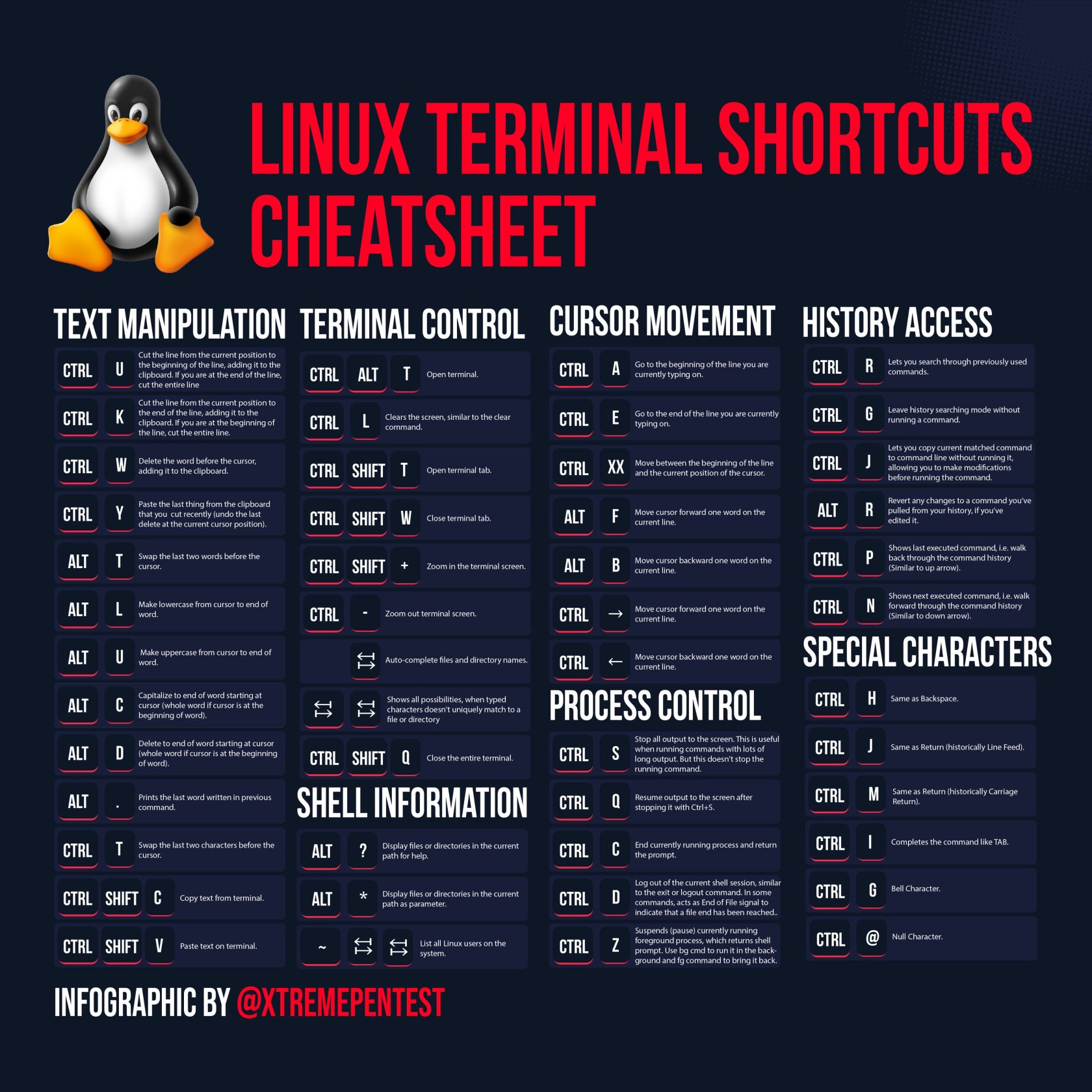
No Comments